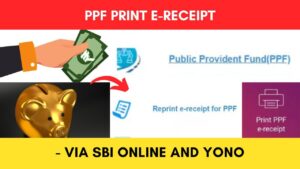Many times it may happen that we forget our UAN account password. This password is required to login into your EPF account to request a service or to check your balance.
EPFO has made it easier for employees to change the profile password in case you have forgotten it just want to change it through their official website at epfindia.gov.in.
ADVERTISEMENT
In this article, will get to know the following points on how to change the password of your EPF account online,
Let’s check the points in detail.
Details required to change or reset UAN password online
You will need your UAN number to reset or change your EPFO portal/UAN password online.
In case you have forgotten your UAN number, you can find it online through the same portal.
Click to know the steps to find your UAN number online.
Steps to change or reset UAN password online
To change or reset your UAN or EPF account password online,
Step 1: Go to the EPFO portal
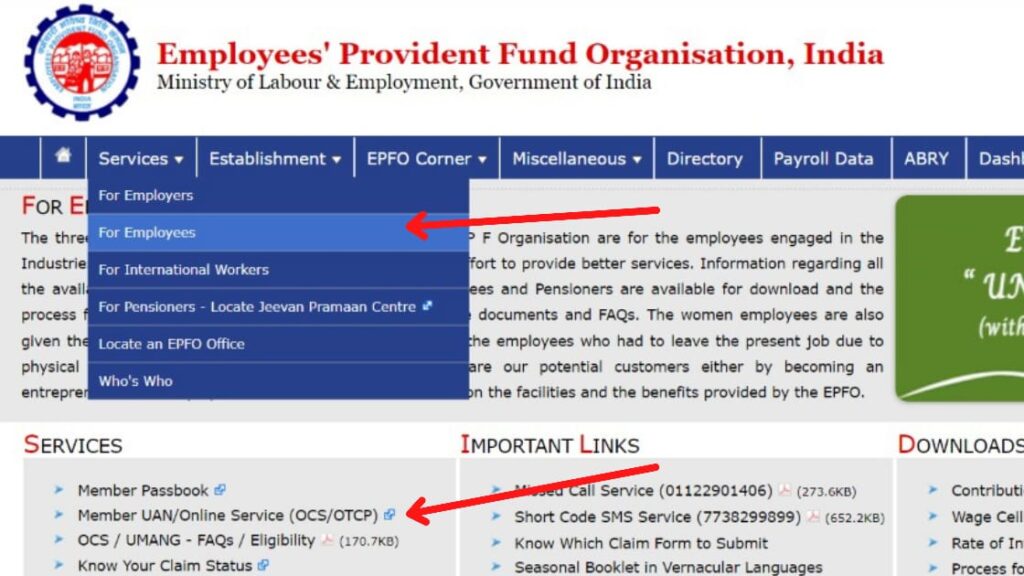
- First, go to the official website of EPFO at www.epfindia.gov.in
- In the menu section, go to the ‘Services’ option.
- Next, click on the ‘FOR EMPLOYEES’ option.
- Next, click on the ‘Member UAN/Online Service (OCS/OTCP)’ option.
Step 2: Open the ‘Forget Password’ page
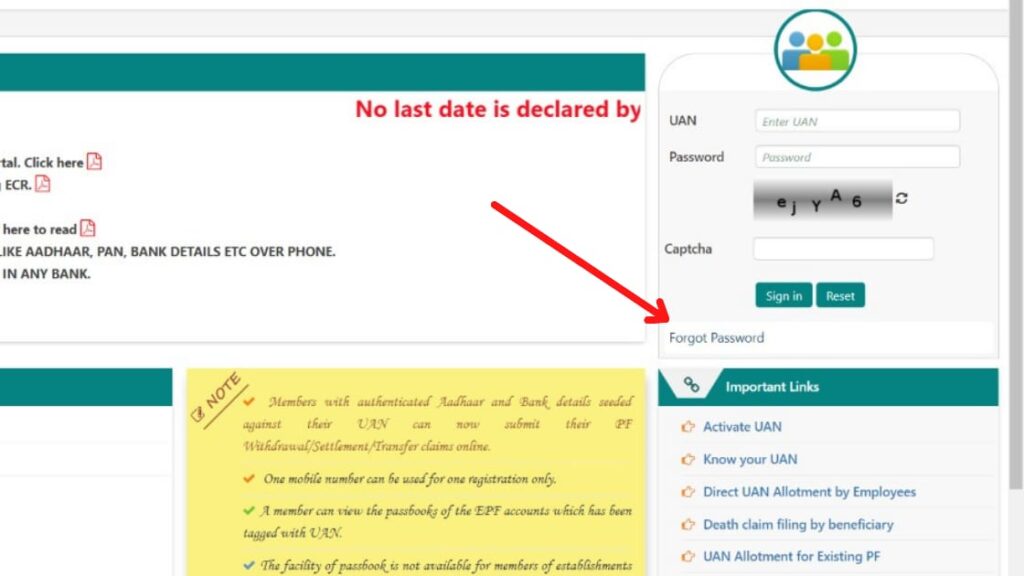
- A new page will open.
- On the homepage, click on the ‘Forget Password’ option.
- The password reset page will open up.
ADVERTISEMENT
Step 3: Enter UAN number
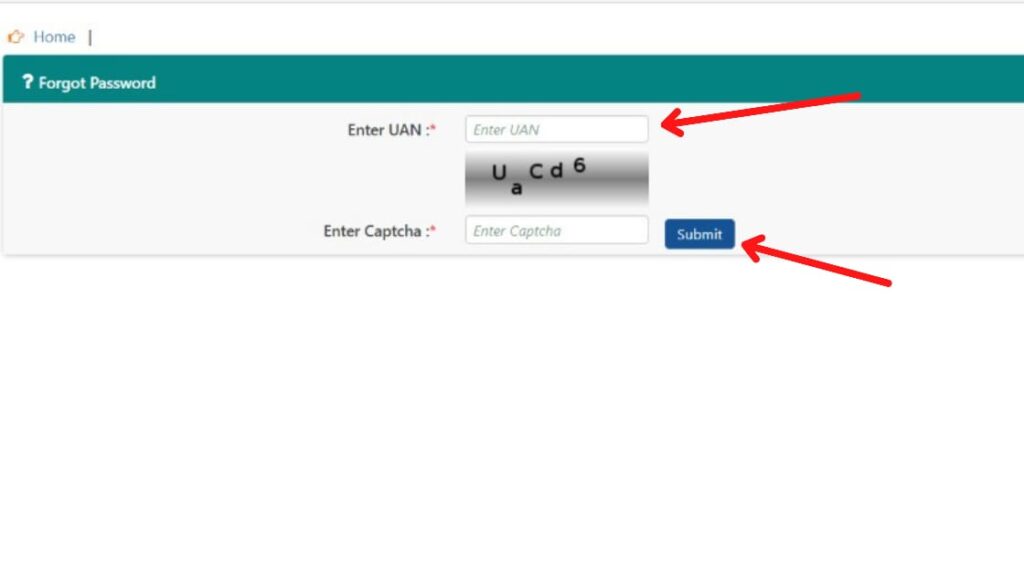
- Next, enter your UAN number in the specified field.
- Next, enter the captcha code provided in the specified field.
- Next, click on the ‘Submit’ button.
Step 4: Verify UAN number
- On clicking submit, your mobile number will be displayed.
- You will be asked, “Do you wish to send OTP to the above mentioned number?”
- Click on the ‘Yes’ button. An OTP will be sent to the registered mobile number.
- Next, enter the OTP received in the specified field.
- Next, click on the ‘Verify’ button.
In case you have lost or discontinued the shown mobile number, read the article below to know the process to change your registered mobile number.
Click to know the steps to change your registered mobile number
In case you are getting an error asking you to activate your UAN, click to know the steps to activate your UAN.
Step 5: Enter new password
- Once you verify your UAN number using OTP, a new page will open.
- Next, enter the new password you want.
- Next, enter the same password in the ‘Confirm Password’ field.
- After that, click on the ‘Submit’ button.
- Your password will get reset.
Now you can log in to your account using your UAN number and password.
ADVERTISEMENT
By following these steps you can easily reset the password of your UAN or EPF account online through the official website of EPFO at epfindia.gov.in.
(Disclaimer: The information provided in this article is for educational purposes only. The screenshots/logos used are the intellectual property of the respective owners. dreamtrixfinance.com neither endorses nor is affiliated with the brands/websites mentioned. This is not financial advice.)
More articles about EPF
- How To Extend SBI PPF Account For 5 Years Online

- EPF Name And Details Correction (Update) Process Online

- How To Download And Check EPF Passbook Online

- EPF Claim Status Check Online Process (Through EPFO)

- How To Check EPF Balance Online Through EPFO Portal

- How To Download PPF Account Payment Receipt Online