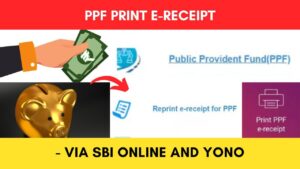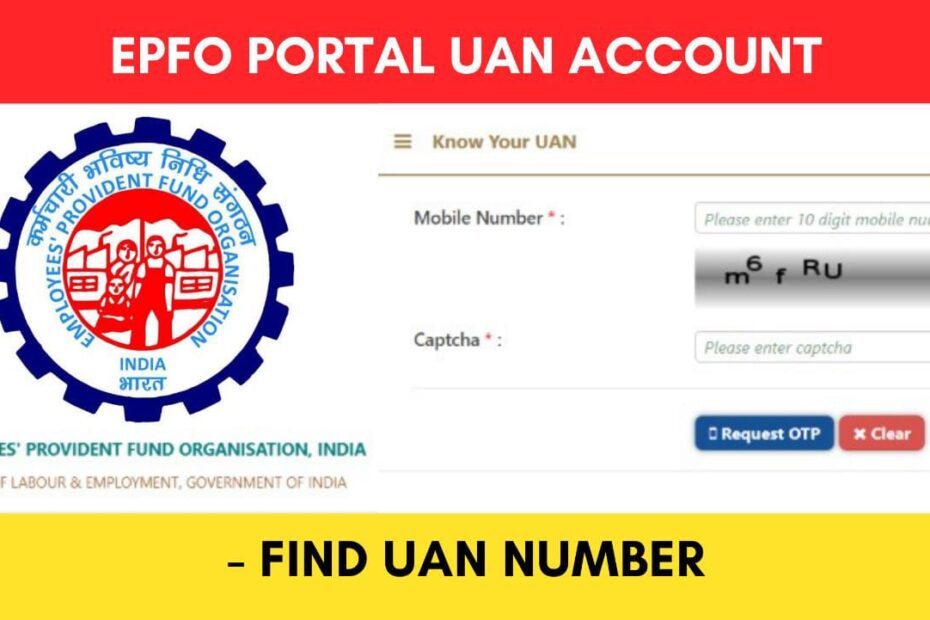The UAN number of your PF account is a unique number assigned to an employee having a PF account.
This number is generally mentioned in your salary slip or salary statement.
ADVERTISEMENT
Sometimes we don’t have the salary statement with us or we lose the UAN number.
EPFO has made it is here to find or get your UAN number online through its web portal at epfindia.gov.in
In this article, you will get to know the following points regarding finding your UAN number online,
Let’s see each of these points in detail.
Details required find UAN number online
The employee must have a mobile number linked with the PF account in order to find the UAN number online.
This mobile number is required as an OTP will be sent to this number in order to verify that the PF account belongs to you.
ADVERTISEMENT
Steps to find UAN number online for EPFO portal
To get your UAN number online,
Step 1: Go to the EPFO portal
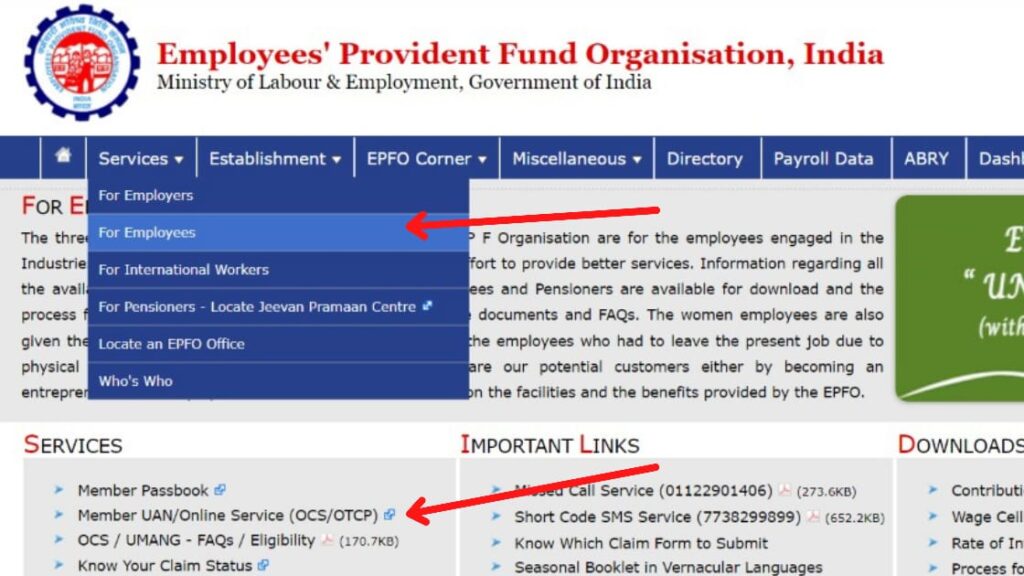
- First, go to the official website of EPFO at www.epfindia.gov.in
- In the menu section, go to ‘Services’, then click on ‘FOR EMPLOYEES’.
- Now click on ‘Member UAN/Online Service (OCS/OTCP)’.
- A new page will open.
Step 2: Open ‘Know your UAN’ option
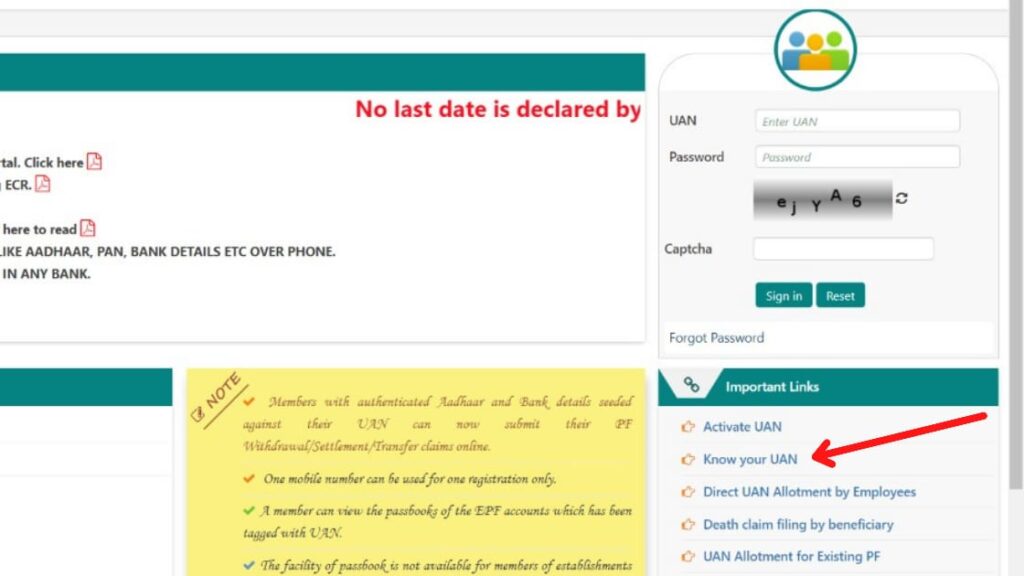
- A new page will open.
- On the homepage, click on the ‘Know your UAN’ button.
- The ‘Know your UAN’ form will open up.
ADVERTISEMENT
Step 3: Enter mobile number
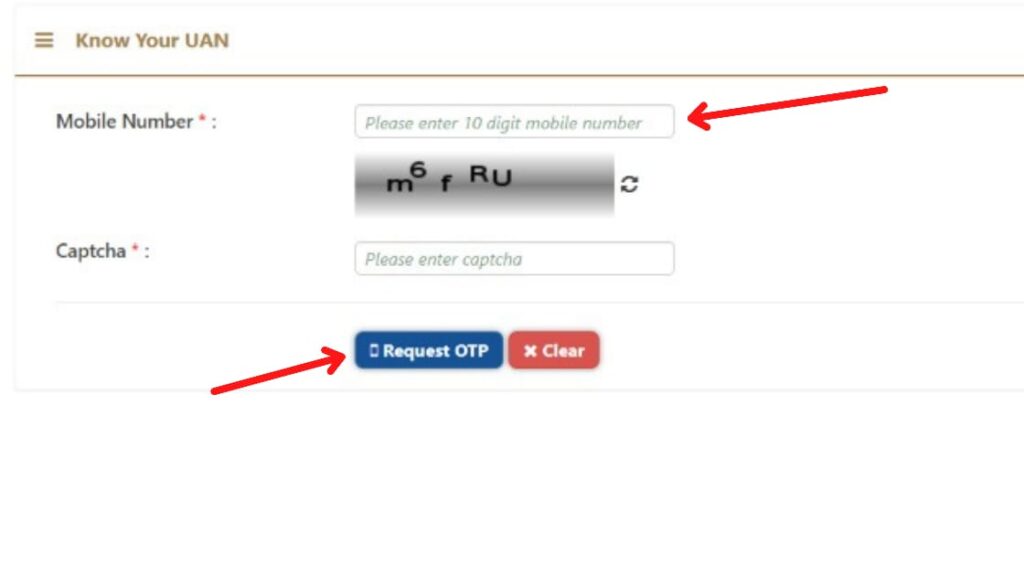
- Next, enter your mobile number linked with UAN in the specified field.
- Next, enter the captcha code and click ‘Request OTP’.
- Next, click on the ‘Ok’ button.
- Enter the OTP received in the specified field.
- Next, enter the captcha code, and click on the ‘Validate OTP’ button.
- Next, click on the ‘Ok’ button.
Step 4: Get UAN number
- A new form will open.
- Next, enter your full name and date of birth.
- You will get three options, Aadhaar, PAN, and Member ID.
- Select any one and enter the respective information.
- Next, enter the captcha code and click the ‘Show my UAN’ button.
Your UAN number will be displayed in the popup window. You can take a screenshot or copy this number.
ADVERTISEMENT
By following the steps you can easily get your UAN number online using your Aadhar, PAN, or Member ID through the EPFO portal at epfindia.gov.in
In case you are not activated your UAN number, you can read the article below to know the process to activate it to get various online services related to your PF account.
Click to know the steps to Activate UAN
(Disclaimer: The information provided in this article is for educational purposes only. The screenshots/logos used are the intellectual property of the respective owners. dreamtrixfinance.com neither endorses nor is affiliated with the brands/websites mentioned. This is not financial advice.)
More articles about EPF
- How To Extend SBI PPF Account For 5 Years Online

- EPF Name And Details Correction (Update) Process Online

- How To Download And Check EPF Passbook Online

- EPF Claim Status Check Online Process (Through EPFO)

- How To Check EPF Balance Online Through EPFO Portal

- How To Download PPF Account Payment Receipt Online