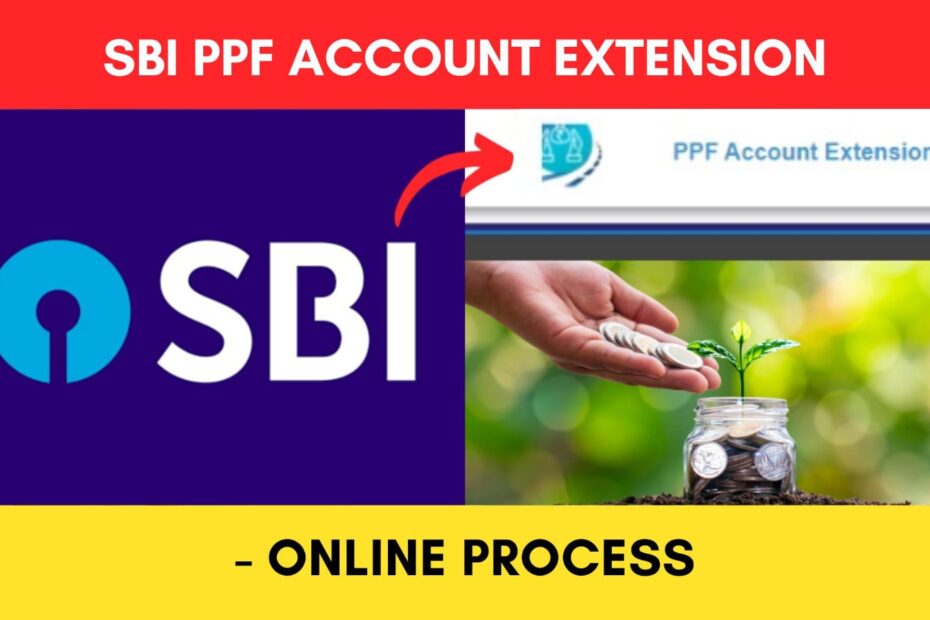Public Provident Fund (PPF) accounts have a maturity period of 15 years. After this, the account holder can withdraw the entire balance or extend the account for a further period of 5 years. The extension can be done with or without making further contributions.
If case you have a PPF account in SBI, you can easily extend your account online through the official net banking portal of SBI at onlinesbi.sbi.
ADVERTISEMENT
The process is simple and only takes a few minutes.
In this article, you will get to know the following points about how to extend PPF in SBI,
Let’s see each of these points in detail.
Eligibility to extend SBI PPF Account For 5 Years
You will need to fulfill the following conditions to extend PPF in SBI,
- You can extend your PPF account only once after it matures 15 years from the date of opening.
- You can extend your PPF account for a block period of 5 years at a time.
- You have to submit the application for extension within one year from the date of maturity.
- You have to choose whether you want to extend your PPF account with or without making further contributions.
- If you choose to extend your PPF account with further contributions, you have to deposit a minimum of Rs. 500 and a maximum of Rs. 1.5 lakh per annum in your PPF account.
- If you choose to extend your PPF account without further contributions, you cannot deposit any amount in your PPF account.
- If you do not submit an application form for extension within one year from the date of maturity, your PPF account will be deemed to be extended without further contributions by default.
ADVERTISEMENT
Details required to extend SBI PPF for 5 years online
The list of documents and details you need to extend sbi PPF for 5 years online is,
- SBI PPF account number
- SBI Internet banking username and password
In case you have forgotten your Internet Banking details, you can find your username and reset your password online.
Steps to extend SBI PPF for 5 years online
To extend SBI PPF for 5 years online,
Step 1: Go to the official website of SBI Online
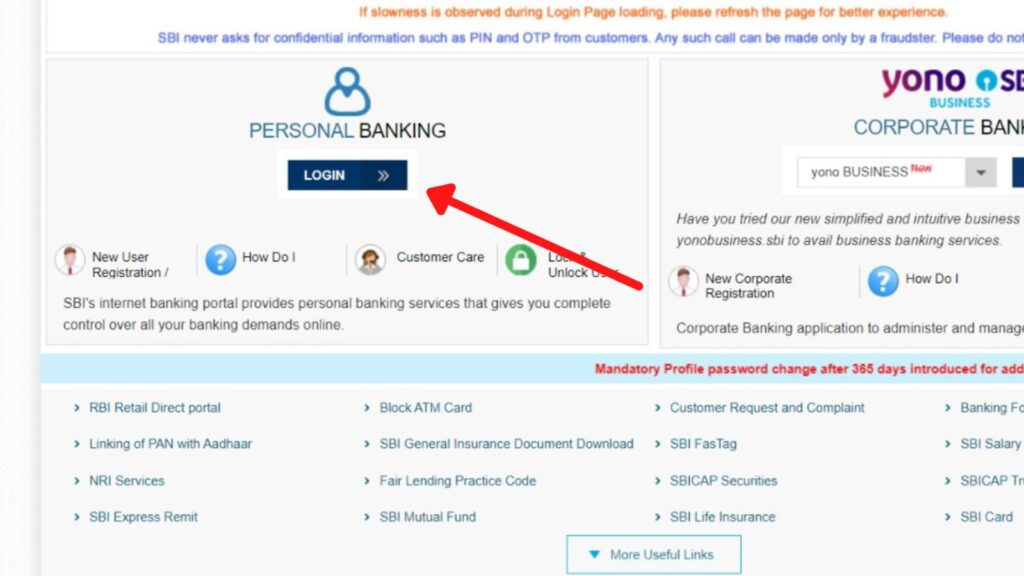
- First, go to the official website of SBI Internet Banking at onlinesbi.sbi
- Next, click on the ‘Login’ button under Personal Banking.
- Next, click on the ‘Continue to Login’ button.
- A new page opens up.
Step 2: Log in to your Internet Banking account
- On the new page, enter your internet banking username and password in the specified fields.
- Next, enter the captcha code and click on the ‘Login’ button.
- An OTP will be sent to your registered mobile number.
- Enter it in the specified field and click on the ‘Submit’ button.
- You will be logged in.
ADVERTISEMENT
Step 3: Open the ‘PPF Account Extension’ option
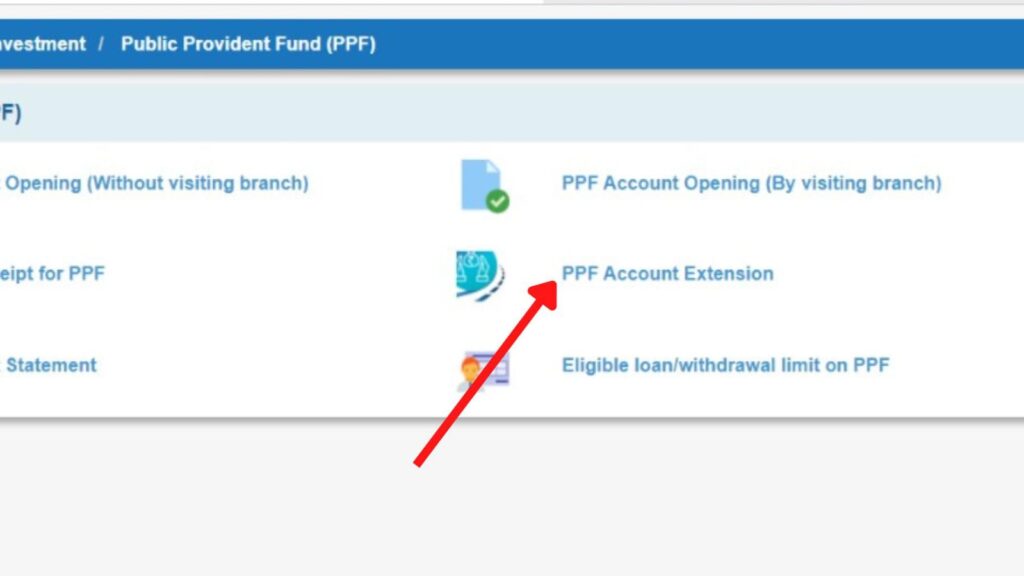
- On the new page, click on the ‘Deposit and Investment’ option.
- Next, click on the ‘Public Provident Fund (PPF)’ option.
- Next, click on the ‘PPF Account Extension’ option.
- A new page will open up.
Step 4: Select your PPF account number
- Now, select your PPF account number.
- Next, click on the ‘Proceed’ button.
- Another page with all the details for the extension will open up.
ADVERTISEMENT
Step 5: Submit the SBI PPF account extension request
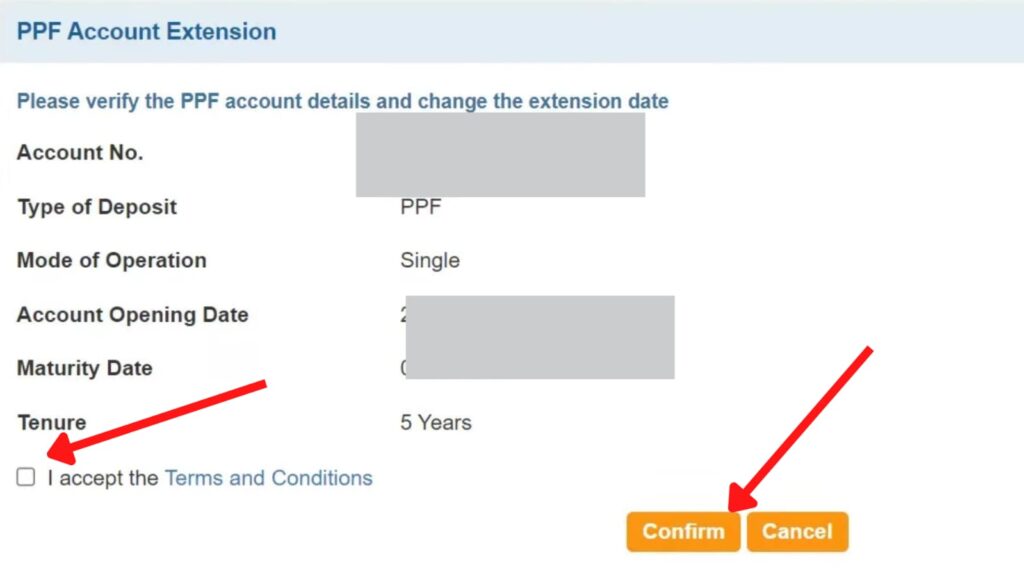
- Next, tick the ‘Terms and Conditions’ box.
- Next, click on the ‘Confirm’ button.
- An OTP will be sent to your registered mobile number.
- Next, enter the ‘OTP’ in the specified field.
- Next, click on the ‘Submit’ button.
Your request will be submitted successfully. You will receive a confirmation SMS and email with your request details. You can also print or save your request confirmation slip for future reference.
By following these steps, you can easily extend your PPF account in SBI through the official SBI online portal for 5 years.
You can also check your PPF balance, and interest earned, and download your account statement or PPF payment receipt online through the official website of SBI at onlinesbi.com.
More articles about Banking
- How To Know Your PNB Customer ID Online (In 4 Steps)

- How To Check KYC Status In SBI Online (Via Net Banking)

- How To Complete SBI eKYC Through Aadhaar Online (In 4 Steps)
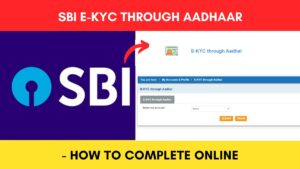
- How To Download PNB Account Statement Online (Via Portal & App)
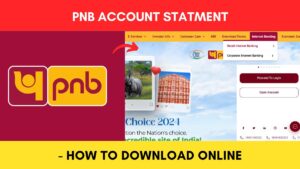
- How To Reset PNB Net Banking Password Online (In 6 Steps)

- How To Reset Axis Bank Net Banking Password Online (In 4 Steps)

(Disclaimer: The information provided in this article is for educational purposes only. The screenshots/logos used are the intellectual property of the respective owners. dreamtrixfinance.com neither endorses nor is affiliated with the brands/websites mentioned. This is not financial advice.)