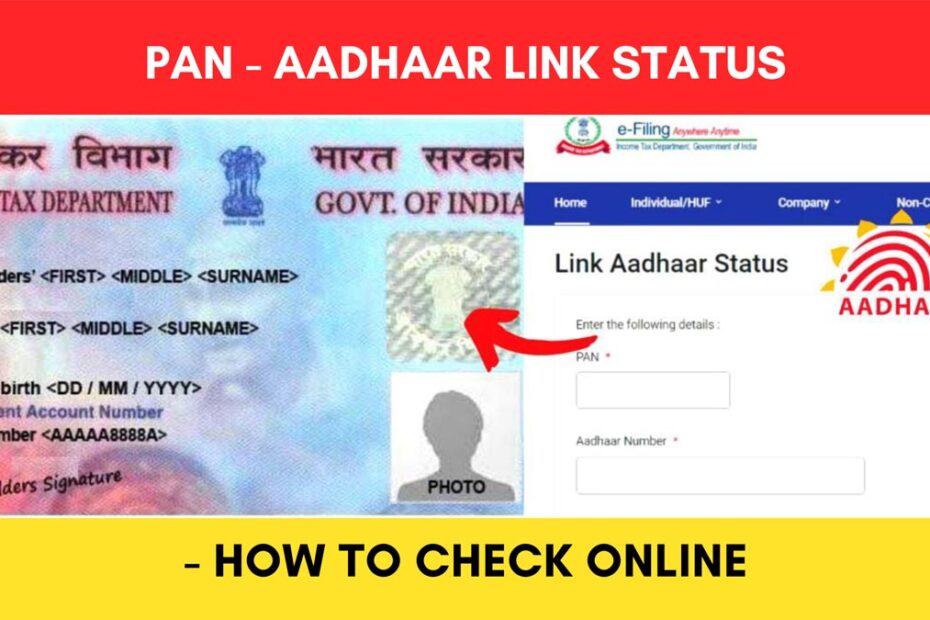Once you have linked your Aadhar and PAN, you might want to verify if it’s successfully linked or not.
The income tax department has made it easier to check the status of your PAN card and Aadhaar card link online through the official income tax e-filing website www.incometax.gov.in.
ADVERTISEMENT
In this article, you will get to know about the process of the Aadhaar PAN card link status check.
Steps to check Aadhar PAN card link status online
To check the status of your PAN Aadhar link online,
Step 1: Go to the official website
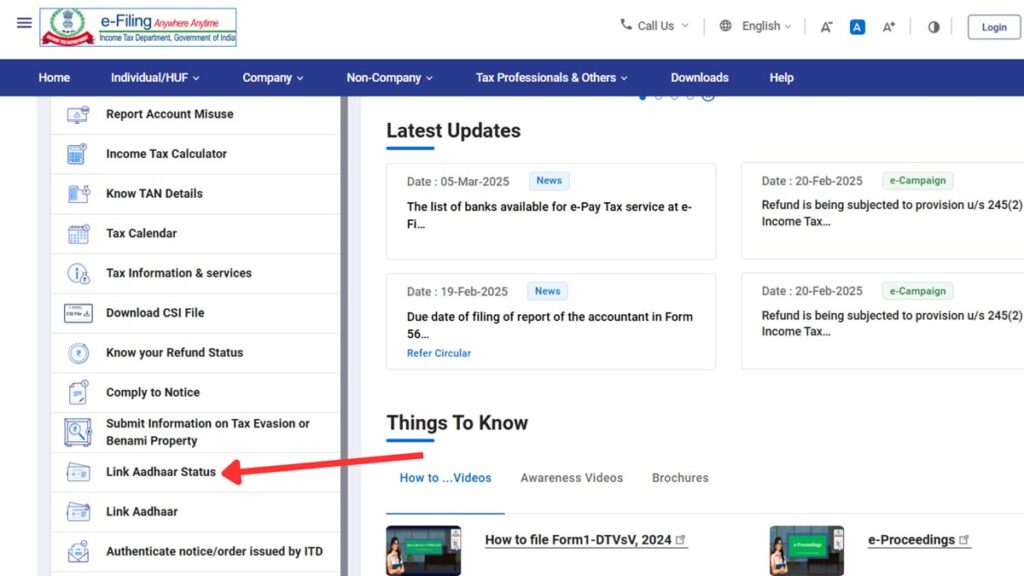
- First, go to the official website of income tax e-filing at incometax.gov.in.
- Next, click on the ‘Link Aadhaar Status’ option.
- A new page will open.
ADVERTISEMENT
Step 2: Enter Aadhaar and PAN details
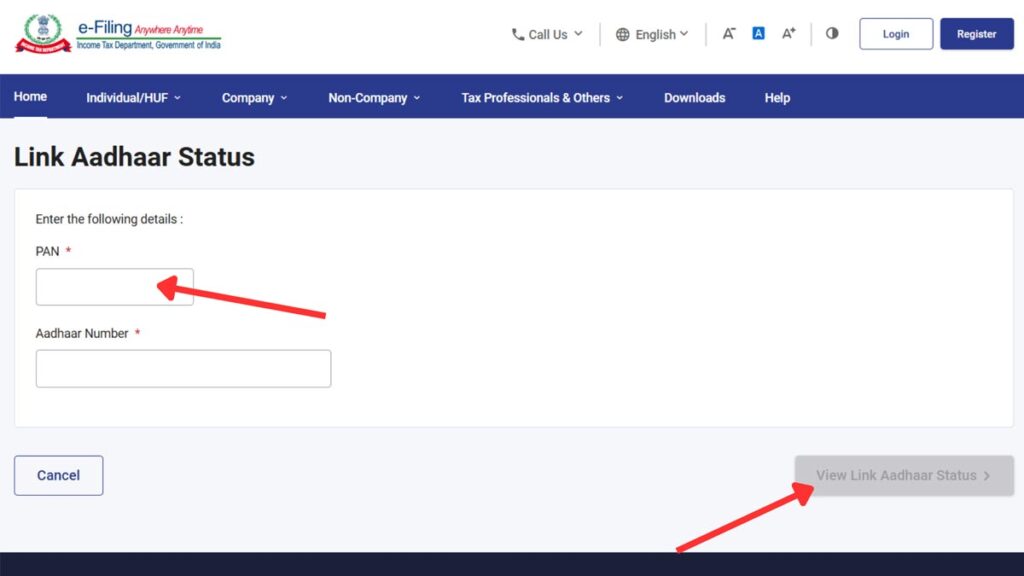
- On the new page, enter your PAN number.
- Next, enter your Aadhaar number.
- Next, click on the “View Link Aadhaar status” option.
Step 3: Check the status of your Aadhaar link with PAN
- The status of your Aadhaar and PAN card link will be shown on the screen.
- If it’s successfully linked, it will show you that your PAN card and Aadhaar number are already linked.
- If it’s not yet linked, you might see an error message.
ADVERTISEMENT
By following these steps you can easily check the status of your Aadhar Card and PAN card link online.
In case the status of your Aadhaar and PAN link shows that it’s not linked, you can link it by following the steps provided in the article below.
Click to know the steps to link Aadhaar with your PAN card online.