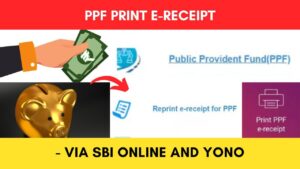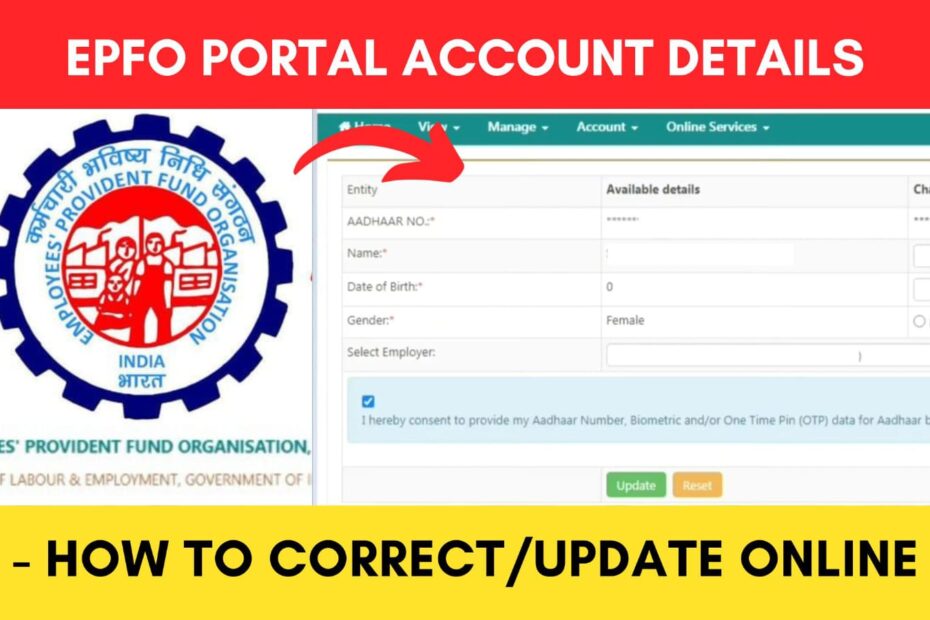Sometimes, there may be errors or discrepancies in the details in your EPF account, such as name, date of birth, gender, etc. These can cause problems in availing the EPF services or transferring the funds.
EPFO has made it easier to correct the details in the EPF account online through their official website at epfindia.gov.in.
ADVERTISEMENT
In this article, you will get to know the following points on how to correct details in your EPF account online,
Let’s see each of these points in detail.
Details required to correct name and other details in your EPF
You will need your UAN number and password for your MEMBER e-SEWA portal.
ADVERTISEMENT
In case you don’t have an account on the portal, you can activate your UAN and create one.
Click to know the steps to register on the EPFO MEMBER e-SEWA portal.
Steps to correct name and other details in your EPF
To correct personal details on your EPF,
Step 1: Go to the EPFO portal
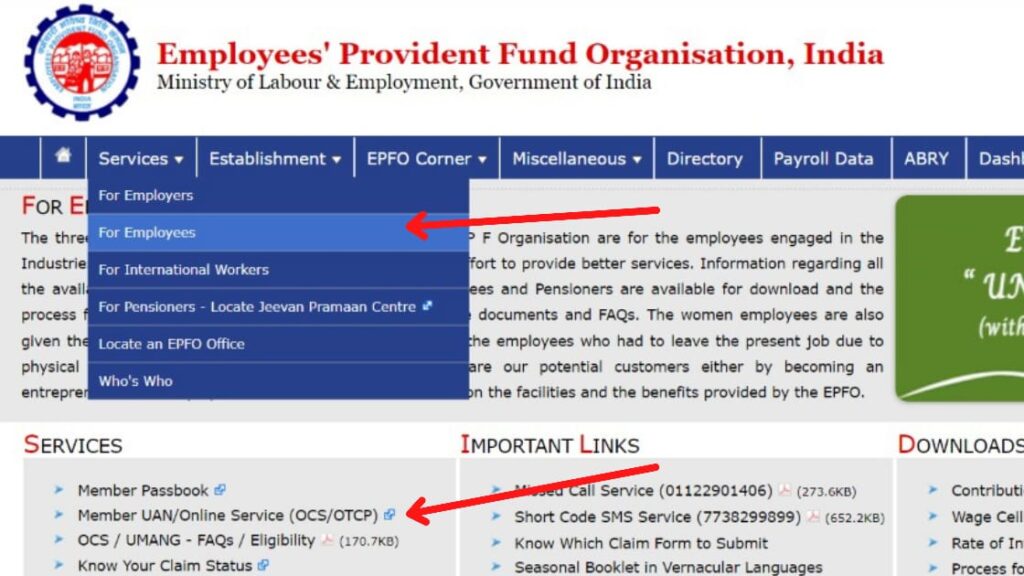
- First, go to the official website of EPFO at www.epfindia.gov.in
- In the menu section, go to ‘Services’, then click on the ‘FOR EMPLOYEES’ option.
- Next, click on the ‘Member UAN/Online Service (OCS/OTCP)’ option.
Step 2: Login into your account
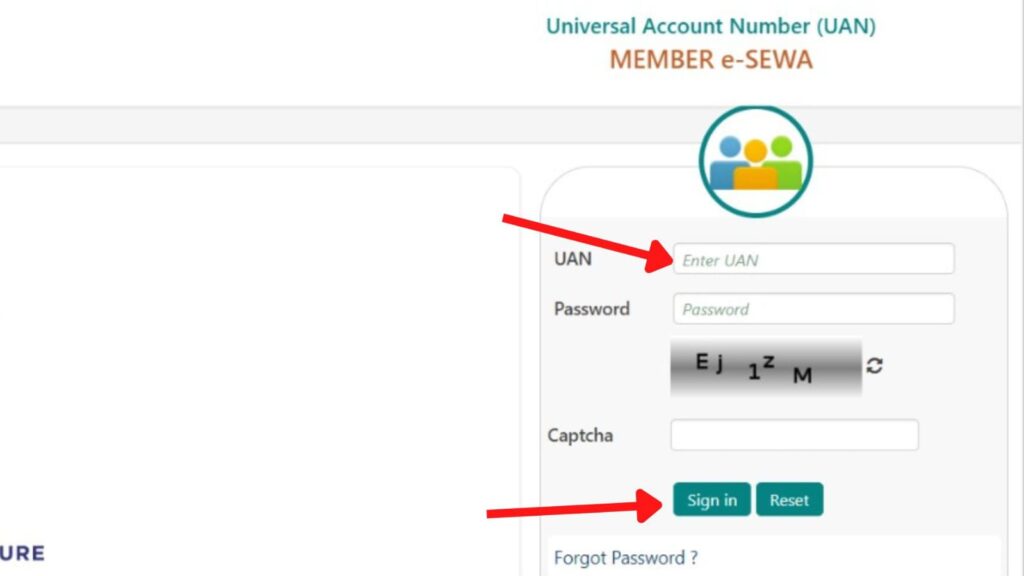
- The Unified Member’s Portal will open.
- On the homepage, enter your UAN number and password.
- Now enter the captcha code and click ‘Sign In’.
- You will be logged into the account.
ADVERTISEMENT
In case you forgot your password, you can read the article below to know how to reset it.
Click to know the steps to reset the forgotten EPF account password
Step 3: Open the ‘Modify Basic Details’ page
- Next, click on the ‘Manage’ option.
- Next, click on the ‘Basic Details’ option.
- A new page will open showing all the details.
- Next, enter the correct details such as name, date of birth, and gender in the specified fields (as per your Aadhaar).
Step 4: Submit details correction application
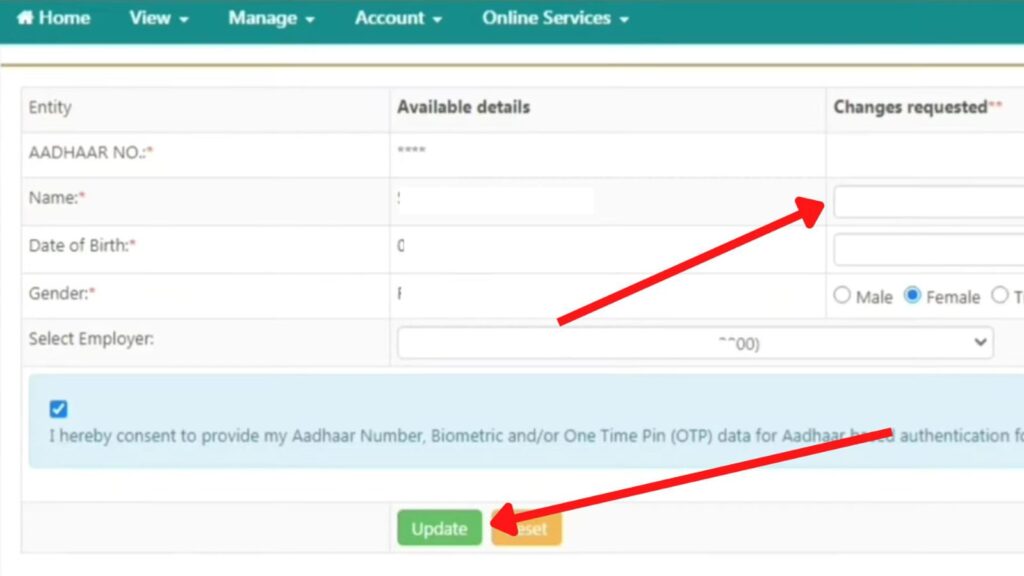
- Next, tick the ‘Declaration’ box.
- Next, click on the ‘Update’ button.
- Next, a pop-up will appear. Click on the ‘Yes’ button.
Your details correction application will be successfully submitted.
Next, you might have to go to the HR Department of your Company to inform them about the changes you have made. From there they will approve and the process will be done.
ADVERTISEMENT
By following these steps, you can easily correct your EPF details, such as name, date of birth, and gender online through the EPFO portal at epfindia.gov.in.
You can also check your EPF balance, update nominee, and download UAN card through the same portal
(Disclaimer: The information provided in this article is for educational purposes only. The screenshots/logos used are the intellectual property of the respective owners. dreamtrixfinance.com neither endorses nor is affiliated with the brands/websites mentioned. This is not financial advice.)
More articles about EPF
- How To Extend SBI PPF Account For 5 Years Online

- EPF Name And Details Correction (Update) Process Online

- How To Download And Check EPF Passbook Online

- EPF Claim Status Check Online Process (Through EPFO)

- How To Check EPF Balance Online Through EPFO Portal

- How To Download PPF Account Payment Receipt Online