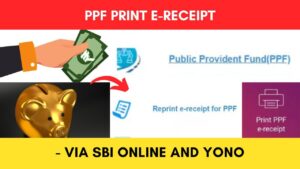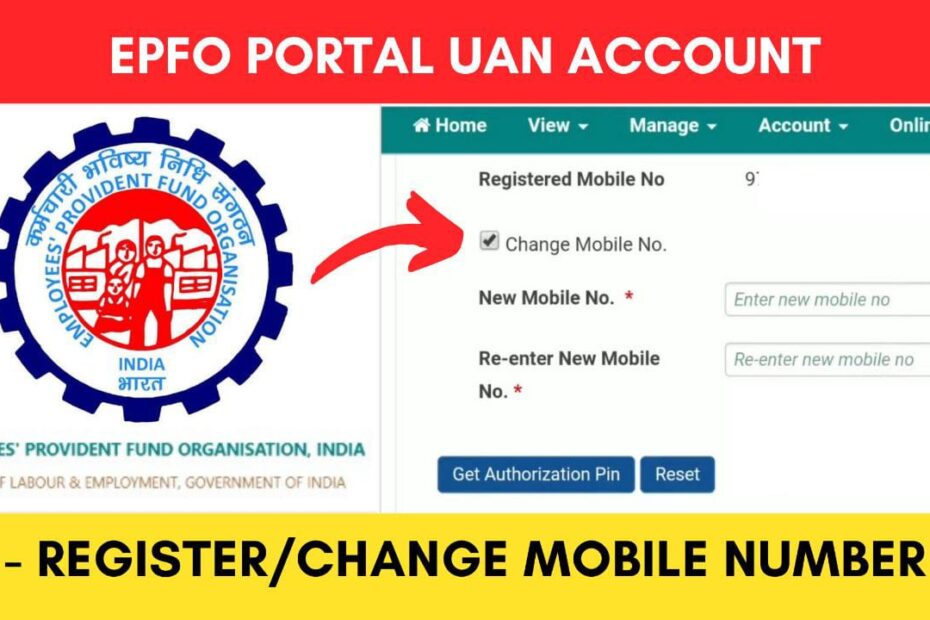A mobile number is needed to create an EPFO UAN account. This mobile number must be active and preferably linked with your Aadhar card.
In case you change your mobile number or lose it, you might want to change the registered mobile number link with your EPF account.
ADVERTISEMENT
EPFO has made it easier to register or change your mobile number link with your PF account online through their portal at
In this article, you will get to know the following processes regarding mobile number registration and change of register number in your PF account online.
- Steps to register mobile number in UAN account
- Steps to change mobile number in UAN account
- Steps to change mobile number without password
Let’s see each of these processes in detail.
Steps to register mobile number in EPFO UAN account
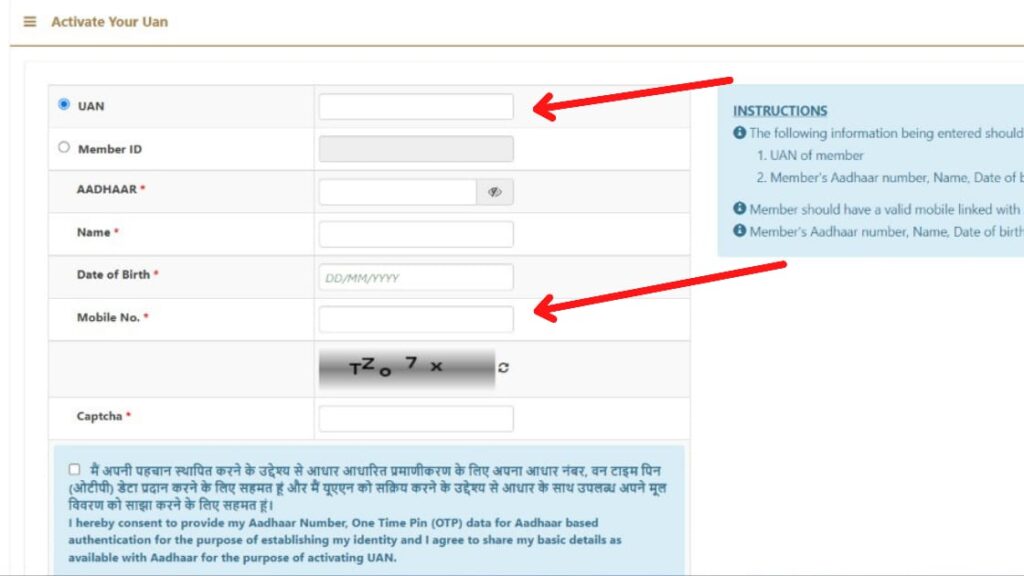
To register your mobile number on your UAN account through the EPFO portal,
- First, go to the EPFO Unified Members portal.
- Next, click on ‘Activate UAN’.
- Next, fill up all the details, enter the captcha code and click ‘Get Authentication pin’.
- Next, enter the OTP received and click ‘Validate OTP and Activate UAN’.
- Your mobile number will be registered on your UAN account.
You can read the detailed step-by-step process to activate UAN in the article below.
Click to know the steps to activate UAN online
Steps to change mobile number in UAN account
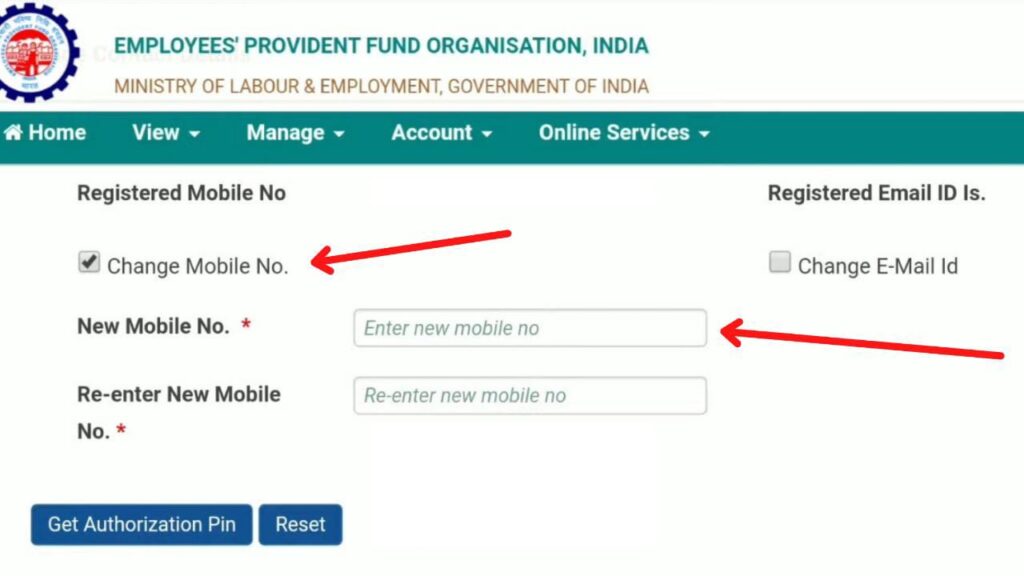
To change your registered mobile number in your UAN account,
- First, go to the EPFO Unified Members portal.
- Next, enter your UAN number and password and log in.
- On the dashboard, select the ‘Manage’ option in the menu.
- Next, click on the ‘Contact Details’ option. A new page will open.
- Next, click the ‘Change Mobile No.’ checkbox.
- Next, enter a new mobile number and then re-enter it in the specified box.
- Next, click on the ‘Get Authorization Pin’ button.
- Next, enter the OTP received and click on ‘Save Changes’.
- Your registered mobile number will be updated successfully.
ADVERTISEMENT
Steps to change mobile number in UAN account if you forget password
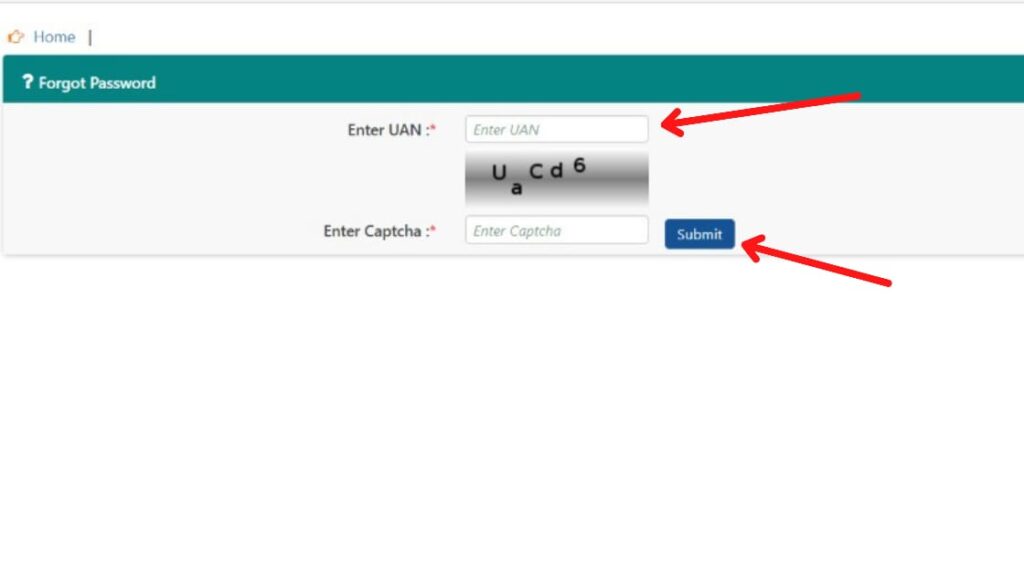
To change your registered mobile number in UAN account without a password or logging in,
- First, go to the EPFO Unified Members portal.
- Next, click on the ‘Forget Password’ button.
- Next, enter your UAN number and captcha code.
- Next, click on the ‘Submit’ button.
- You will be asked, “Do you wish to send OTP to the above-mentioned number?”. Click on the ‘No’ button.
- You will now be asked to enter your details like name, date of birth, and Aadhar/PAN number.
- Next, enter them and click on the ‘Verify’ button.
- Next, enter the new number and click on the ‘Get OTP’ button.
- Next, enter the OTP received and click the ‘Verify’ button.
- Next, enter the new password and then re-enter it.
- Next, click on the ‘Submit’ button.
Your mobile number and password will both get updated in your PF account.
By following these steps you can easily change your registered mobile number in your PF account without logging in, in case you forget your password.
You can then use the new password set to login into your account.
(Disclaimer: The information provided in this article is for educational purposes only. The screenshots/logos used are the intellectual property of the respective owners. dreamtrixfinance.com neither endorses nor is affiliated with the brands/websites mentioned. This is not financial advice.)
More articles about EPF
- How To Extend SBI PPF Account For 5 Years Online

- EPF Name And Details Correction (Update) Process Online

- How To Download And Check EPF Passbook Online

- EPF Claim Status Check Online Process (Through EPFO)

- How To Check EPF Balance Online Through EPFO Portal

- How To Download PPF Account Payment Receipt Online