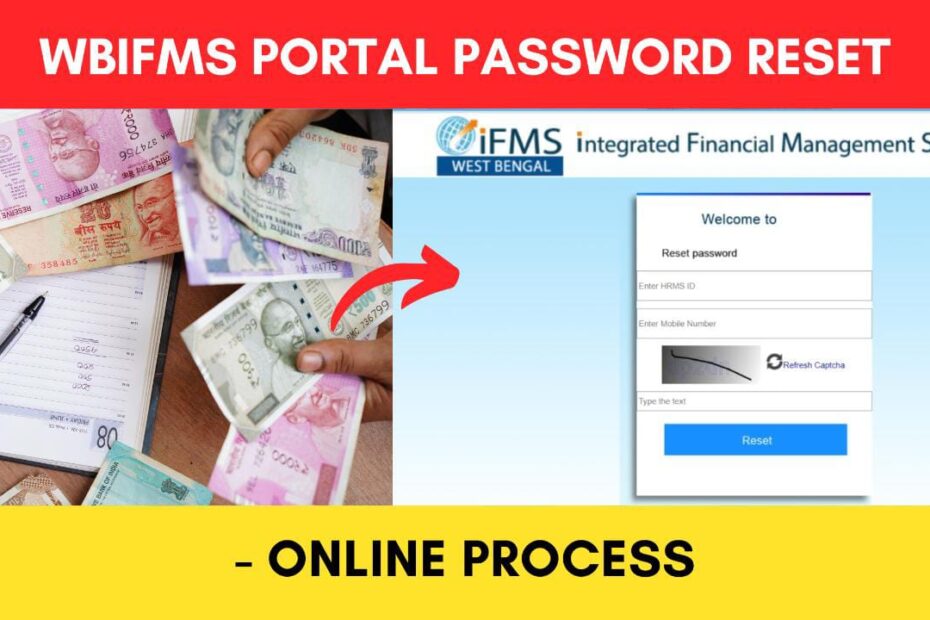As a West Bengal government employee, you may have an account on the WBIFMS portal. You need your HRMS ID and a password to log in to the portal.
But sometimes we forget the password and need to reset it. Also, it is advised to reset the password from time to time for security reasons.
ADVERTISEMENT
The Finance Department of the Government of West Bengal provides an option on the WBIFMS portal to reset your password online.
In this article, you will get to know the following points on how to reset your password on the WBIFMS portal online,
Let’s see each of these points in detail.
Details required to reset the password on the WBIFMS portal
You will need the following details to reset the password on the WBIFMS portal online,
- HRMS ID (Employee number)
- Mobile number
ADVERTISEMENT
Steps to reset your WBIFMS portal password online
To reset your password on the WBIFMS portal,
Step 1: Go to the official website of WBIFMS
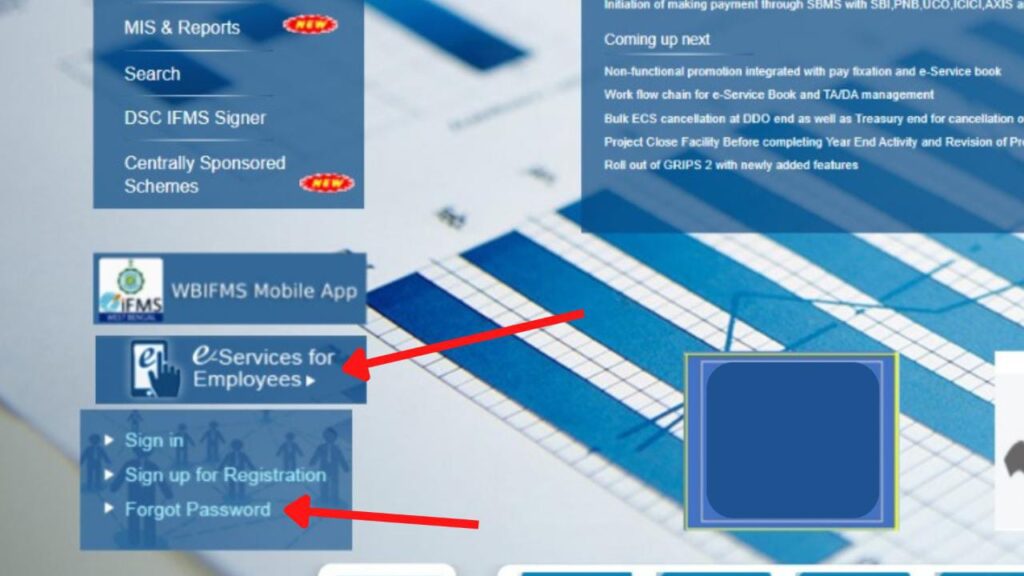
- First, go to the official website of WBIFMS at wbifms.gov.in.
- Next, click on the “e-Services for Employees” option.
- Next, click on the “Forget Password” option.
(Direct link to the password reset page)
Step 2: Enter your details
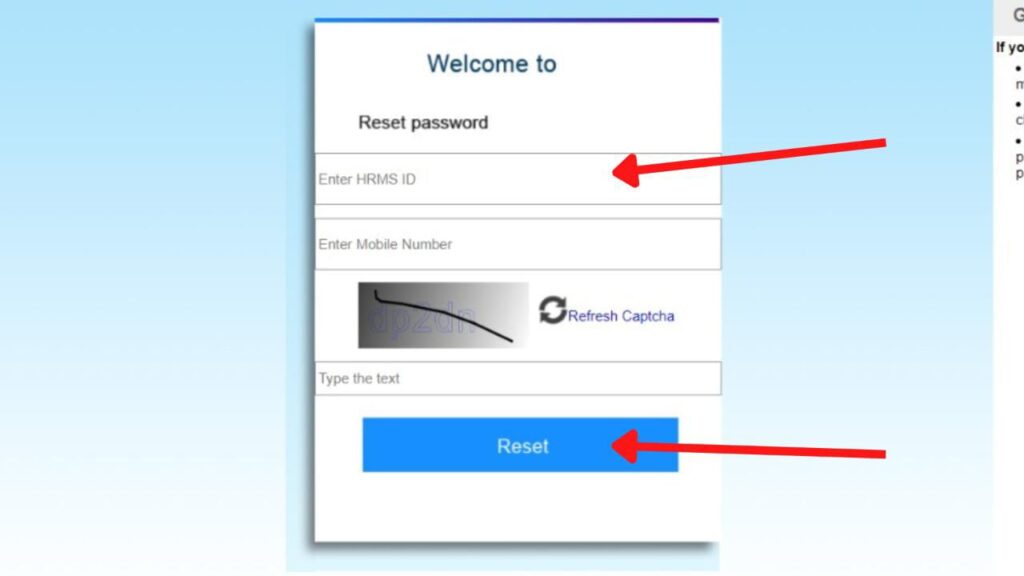
- In the forgot password page, enter your HRMS ID, and Registered Mobile Number in the specified fields.
- Next, enter the Captcha Code.
- Next, click on the “Reset” button.
- A new system-generated password will be sent to your mobile number.
ADVERTISEMENT
Step 3: Log in with the new password
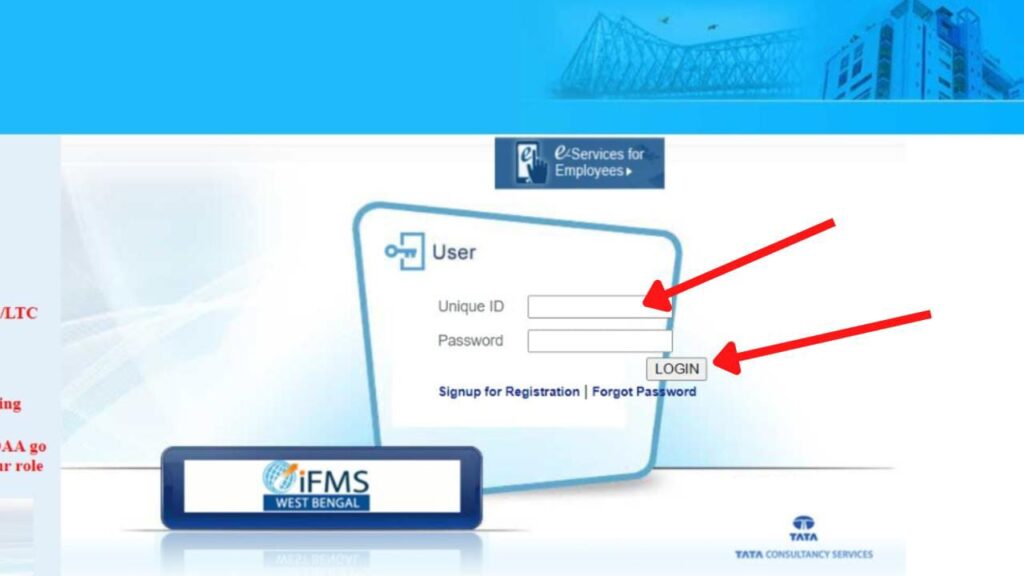
- Go back to the WBIFMS login page and enter your HRMS ID and the new password sent to your mobile.
- Next, click on the “Login” button.
- You will be asked to change your password in the first login.
Step 4: Set a new password
- Now, enter your password received on your mobile.
- Next, create a new password of your choice and enter it.
- Next, confirm your new password.
- Next, click on the “Change Password” button.
You will be logged in to the WBIFMS portal with your new password.
ADVERTISEMENT
By following these steps, you can easily recover your forgotten password on the WBIFMS portal.
You can now access various services online through the portal such as payslip download, leave application, salary statement download, etc.
More Articles on Salaries
- West Bengal Employees Salary Statement Download Process 2024
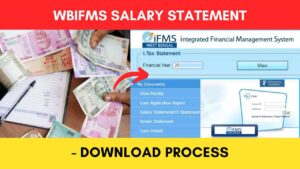
- WBIFMS Portal Password Reset Online Process West Bengal 2024
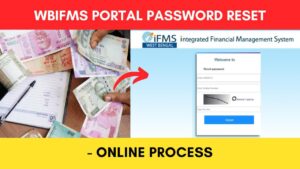
- How To Register On the WBIFMS Portal Online 2024

- WBIFMS Payslip (PDF) Download Process Online 2024

(Disclaimer: The information provided in this article is for educational purposes only. The screenshots/logos used are the intellectual property of the respective owners. dreamtrixfinance.com neither endorses nor is affiliated with the brands/websites mentioned. This is not financial advice.)