Sometimes we lose or misplace our ATM card. There might also be times when someone somehow steals our Debit Card information. In such situations, it is always beneficial to block your ATM card online and prevent any unauthorized transactions.
State Bank of India (SBI) has made it easier to block your SBI debit or ATM card online through their net banking portal and Yono SBI app.
ADVERTISEMENT
The process is quick and easy and helps you secure your account.
In this article, you will get to know the following points on how to block your SBI ATM card online,
- Details required
- Steps to block ATM (Debit) card using OnlineSBI
- Steps to block ATM (Debit) card using YonoSBI
Let’s see each of these points in detail.
Details required to block SBI ATM (Debit) card online
You will need your registered mobile number and account number to block your card using the OnlineSBI portal.
You need your Internet Banking details and your registered mobile number to log in and block your card through the YonoSBI app.
In case you have forgotten your Internet Banking details, you can find your username and reset your password online.
ADVERTISEMENT
Steps to block ATM (Debit) card using OnlineSBI
To block your ATM/Debit card online through the OnlineSBI portal,
Step 1: Go to the official website of OnlineSBI
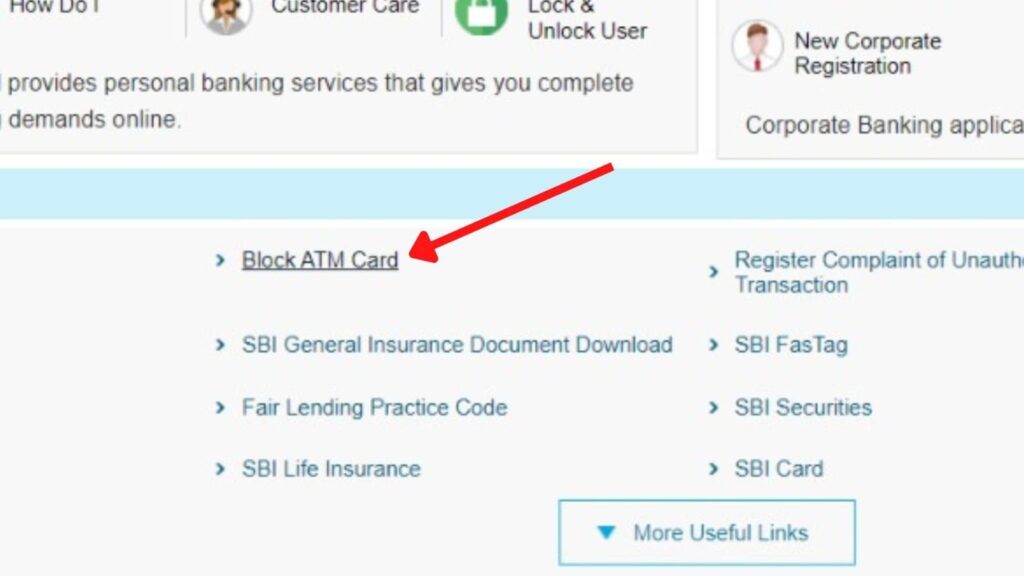
- First, go to the official website of SBI Internet Banking at onlinesbi.sbi
- Next, click on the ‘Block ATM Card’ option on the homepage.
- Next, click on the ‘Next Step’ button.
- A new page opens up.
Step 2: Enter account details
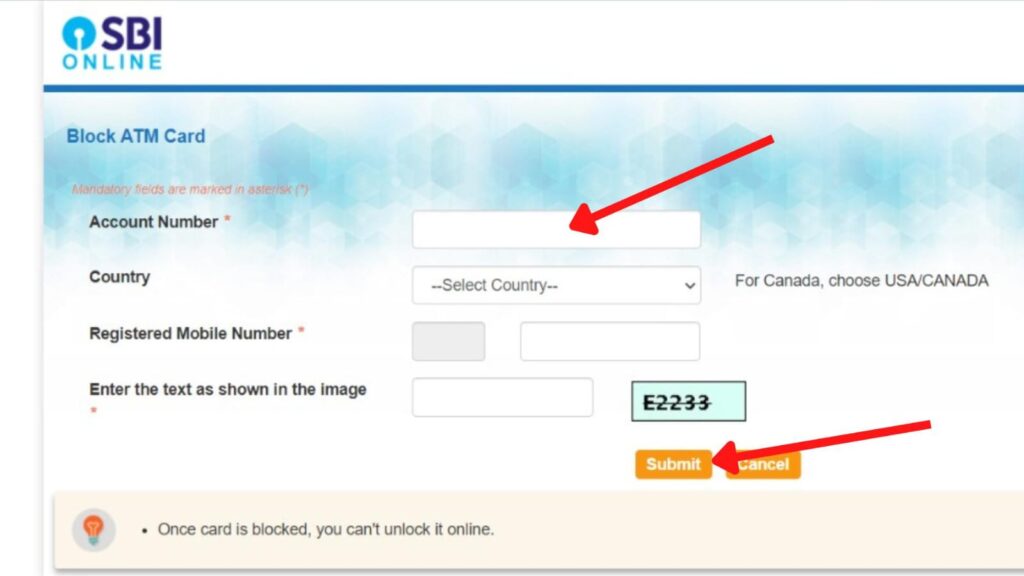
- Next, enter the ‘Account Number’ linked to the ATM Card to be blocked.
- Next, select the ‘Country’ from the given options.
- Next, enter your ‘Mobile number’ in the specified field.
- Next, enter the captcha code and click on the ‘Submit’ button.
- An OTP will be sent to your registered mobile number. Enter it in the specified field.
- Next, click on the ‘Submit’ button.
ADVERTISEMENT
Step 3: Submit ATM card block request
- Now, select the ‘ATM Card Number’ that is to be blocked.
- Next, select the ‘Reason’ from the given options.
- Next, click on the ‘Submit’ button.
- A pop-up will appear on the screen. Click on the ‘OK’ button.
Please note that you can unblock your card from any SBI branch if you select ‘Temporary’ as a reason. If you select ‘Permanent’ as the reason, you cannot unblock your card. You need to request a new card in that case.
The ATM Card will be blocked successfully.
By following these steps, you can easily block your ATM card online through the official portal of SBI.
Steps to block ATM (Debit) card using YonoSBI
To block your ATM/Debit card online through the YonoSBI app,
Step 1: Open the ‘Yono SBI’ App
- Download the Yono app from the Play Store or App Store.
- Log in to the app using your Internet Banking Username and Password or MPIN.
- The dashboard will open up.
Step 2: Tap on the ‘Cards’ option
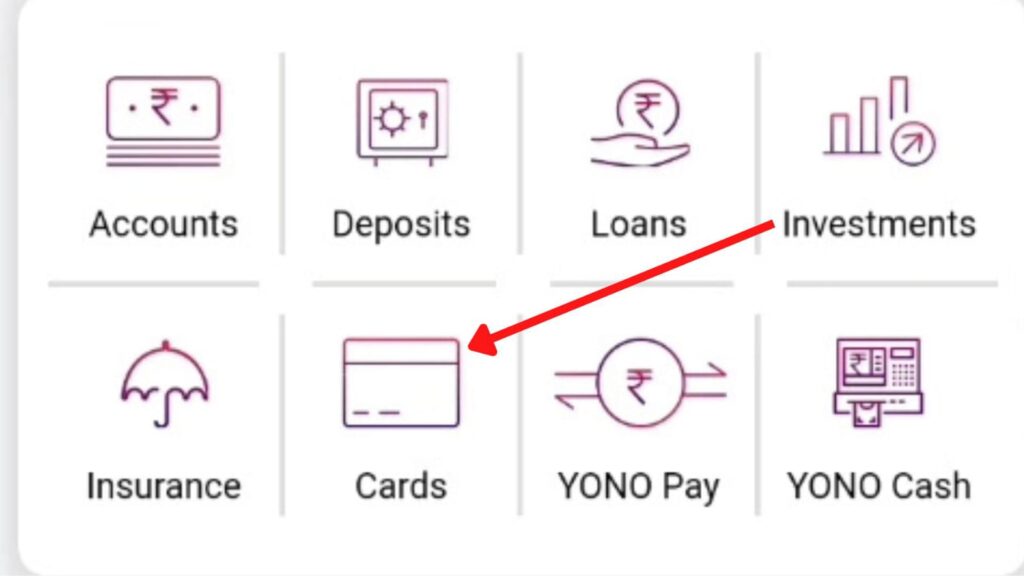
- On the dashboard, tap on the ‘Cards’ option.
- Next, tap on the ‘My Debit Cards’ option.
- A new page will open.
ADVERTISEMENT
Step 3: Open the ‘Block Card’ option
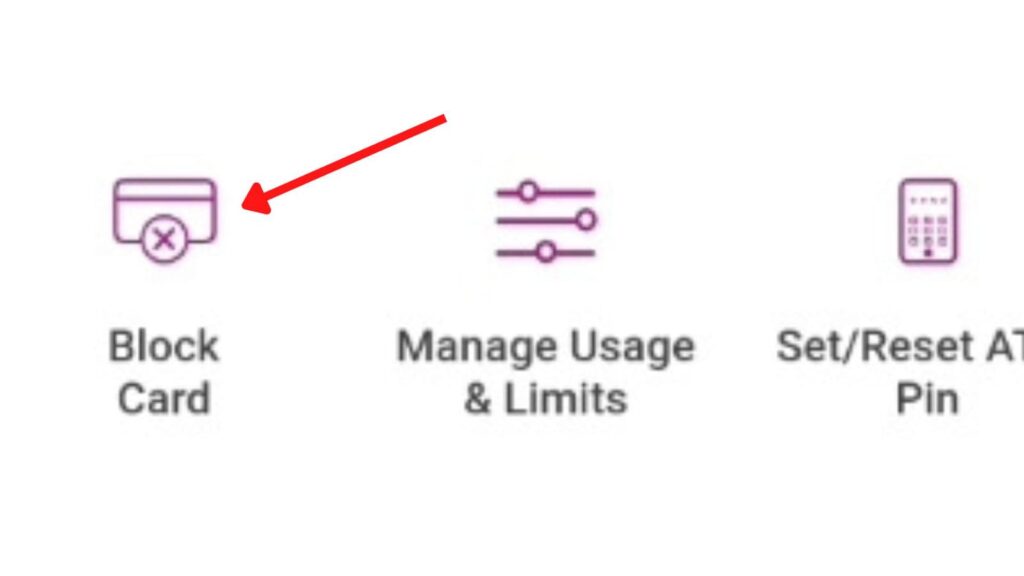
- Your Debit card details will be shown on the screen.
- Next, tap on the ‘Block card’ option.
- Two options will be shown on the new page ‘Temporary Block Card’ and ‘Permanent Block Card’.
Step 4: Block your ATM card
To block card temporarily
- Turn on the button under ‘Temporary Block Card.’
- Your ATM card will be temporarily blocked.
To block card permanently
- Next, tap on the ‘Permanent Block Card’ option.
- A pop-up will appear. Tap on the ‘Yes’ button.
- An OTP will be sent to the registered mobile number. Enter it in the specified field.
- Next, tap on the ‘Submit’ button.
- The ATM/Debit card will be blocked successfully.
If you select ‘Permanent’ as the option, you cannot unblock your card. In this case, you need to request a new card.
By following these steps, you can easily block your SBI debit (ATM) card online through the official Yono App.
More articles about Banking
- How To Know Your PNB Customer ID Online (In 4 Steps)

- How To Check KYC Status In SBI Online (Via Net Banking)

- How To Complete SBI eKYC Through Aadhaar Online (In 4 Steps)
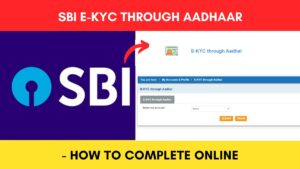
- How To Download PNB Account Statement Online (Via Portal & App)
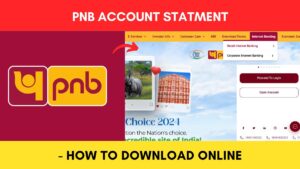
- How To Reset PNB Net Banking Password Online (In 6 Steps)

- How To Reset Axis Bank Net Banking Password Online (In 4 Steps)

(Disclaimer: The information provided in this article is for educational purposes only. The screenshots/logos used are the intellectual property of the respective owners. dreamtrixfinance.com neither endorses nor is affiliated with the brands/websites mentioned. This is not financial advice.)
