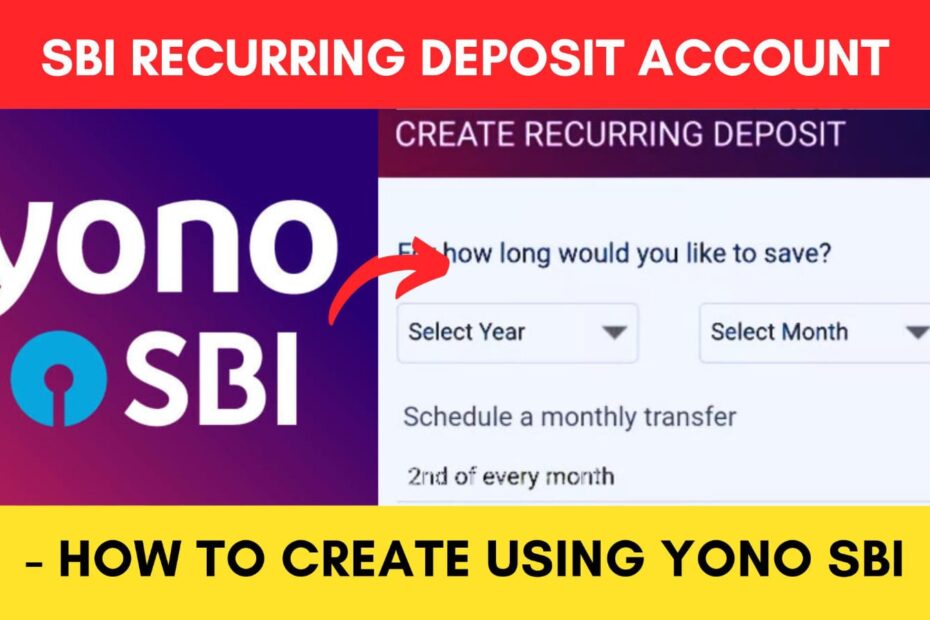You can now open a Recurring Deposit (RD) account on SBI from your phone from anywhere at any time. This will allow you to create a deposit account, save a fixed amount of money every month, and earn interest on it.
State Bank of India (SBI) has made it easier to open an RD account from your mobile through the SBI Yono app.
ADVERTISEMENT
In this article, you will get to know the following points on how to create a Recurring Deposit (RD) account on the SBI Yono app,
Let’s see each of these points in detail.
Details required to open a SBI recurring deposit account on Yono SBI
You will need to download the Yono SBI app to create a Recurring Deposit account through the app. You also need your Internet Banking details and your registered mobile number to log into the app.
In case you have forgotten your Internet Banking details, you can find your username and reset your password online.
ADVERTISEMENT
Steps to open a SBI Recurring Deposit (RD) account on Yono SBI
To open a Recurring Deposit (RD) account in Yono SBI online,
Step 1: Open the ‘Yono SBI’ App
- Download the Yono app from the Play Store or App Store.
- Log in to the app using your Internet Banking Username and Password or MPIN.
- The dashboard will open up.
Step 2: Open the ‘Recurring Deposit’ option
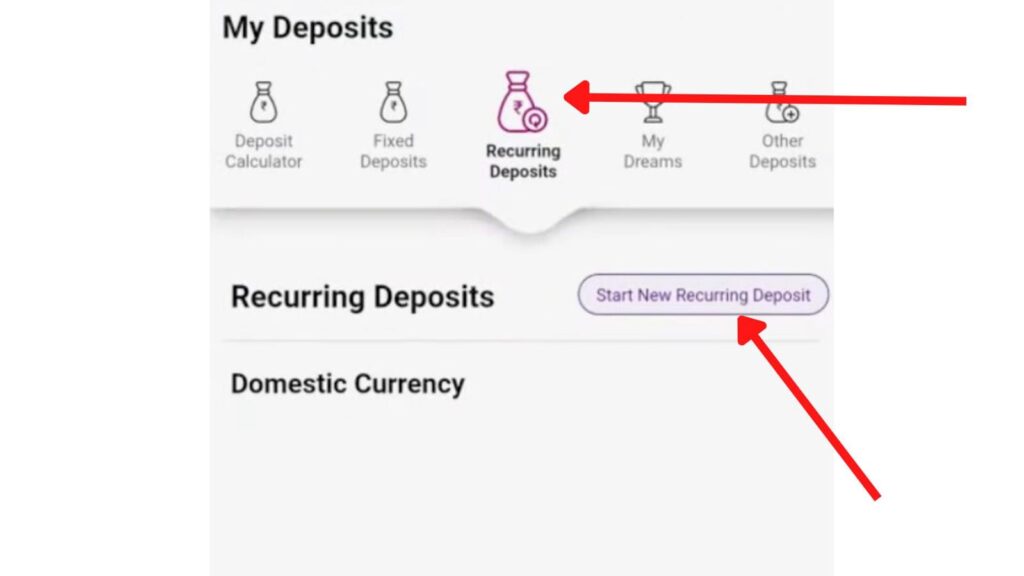
- Next, tap on the ‘Deposit’ option.
- A new page will open.
- Next, tap on the ‘Recurring Deposits’ option.
ADVERTISEMENT
Step 3: Enter the amount
- Next, tap on the ‘Start New Recurring Deposit’ option.
- Next, enter ‘How much would you like to contribute monthly’ in the specified field.
- Next, select the ‘Savings A/c’ from which you want the amount to be debited.
- Next, tap on the ‘Next’ button.
- A new page will open.
Step 4: Select the duration
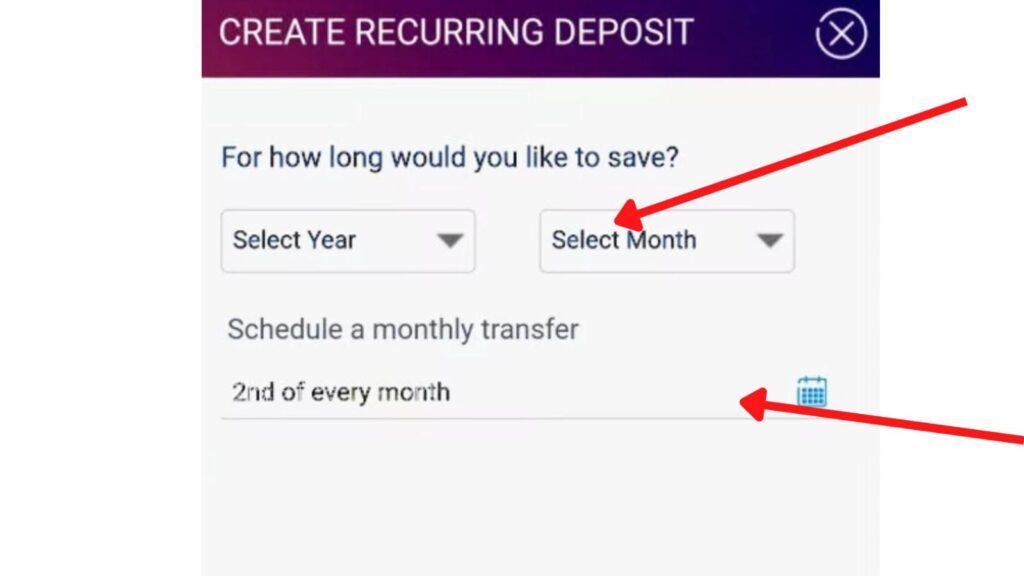
- Next, choose the duration of your RD by selecting the year and month in the ‘Select Year’ and ‘Select Month’ options.
- Next, select when you want the amount to be deposited under the ‘Schedule a monthly transfer’ option.
- Next, tap on the ‘Next’ button.
- You can also check interest rates by clicking on the ‘View Interest Rates.’
ADVERTISEMENT
Step 5: Create the recurring deposit account
- The entered details will be displayed.
- You can also add your nominee details if you want.
- Next, tick the ‘Terms and Conditions’ box.
- Next, tap on the ‘Confirm’ button.
The Recurring Deposit will be successfully created in YONO SBI.
By following these steps, you can easily create an RD account online and start investing through the Yono SBI app.
You can also create a Fixed Deposit or set a Standing Instruction (SI) using the app.
Another way to open a Recurring Deposit account on SBI is through the Net Banking Portal.
Click to know the steps to open RD account through OnlineSBI.
More articles about Banking
- How To Know Your PNB Customer ID Online (In 4 Steps)

- How To Check KYC Status In SBI Online (Via Net Banking)

- How To Complete SBI eKYC Through Aadhaar Online (In 4 Steps)
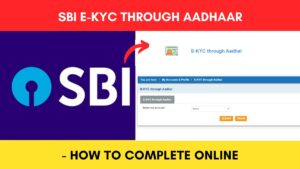
- How To Download PNB Account Statement Online (Via Portal & App)
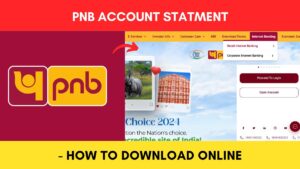
- How To Reset PNB Net Banking Password Online (In 6 Steps)

- How To Reset Axis Bank Net Banking Password Online (In 4 Steps)

(Disclaimer: The information provided in this article is for educational purposes only. The screenshots/logos used are the intellectual property of the respective owners. dreamtrixfinance.com neither endorses nor is affiliated with the brands/websites mentioned. This is not financial advice.)