A recurring deposit (RD) is a type of term deposit that allows you to save a fixed amount of money every month and earn interest on it. RD is a good investment option to build a corpus for their future goals or emergencies.
State Bank of India (SBI) has made it easier to open a RD account online through the Online SBI portal at onlinesbi.sbi.
ADVERTISEMENT
In this article, you will get to know the following points on how to create a SBI Recurring deposit (RD) account online,
Let’s see each of these points in detail.
Details required to open a SBI recurring deposit account online
You need the following details to open your recurring deposit account online,
- Registered mobile number.
- SBI Internet banking username and password.
ADVERTISEMENT
In case you have forgotten your Internet Banking details, you can find your username and reset your password online.
Steps to open a SBI Recurring Deposit (RD) account online
To open a Recurring Deposit (RD) account in SBI online,
Step 1: Go to the official website of SBI Online
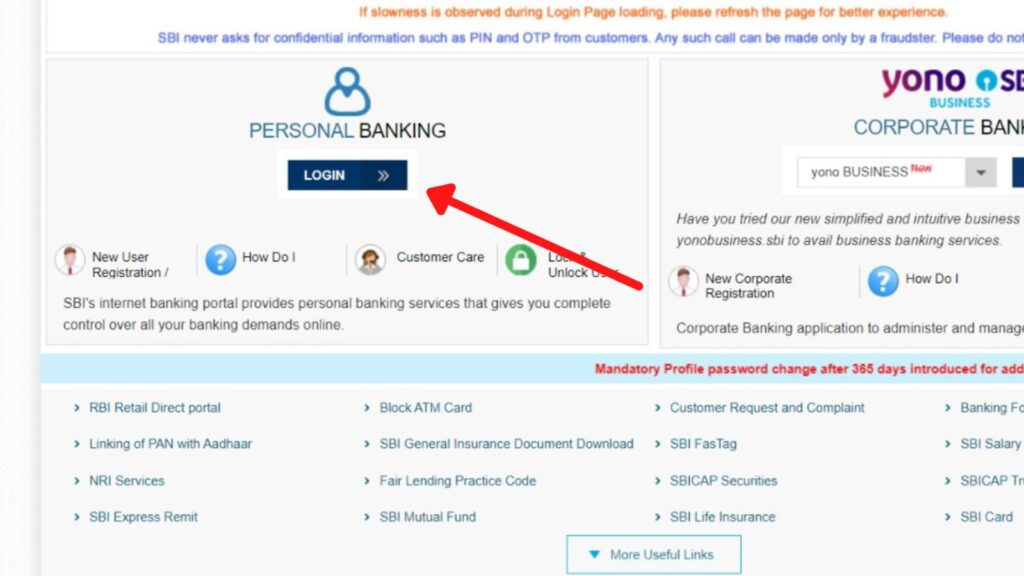
- First, go to the official website of SBI Internet Banking at onlinesbi.sbi
- Next, click on the ‘Login’ button under Personal Banking.
- Next, click on the ‘Continue to Login’ button.
- A new page opens up.
Step 2: Log in to your Internet Banking account
- On the new page, enter your internet banking username and password in the specified fields.
- Next, enter the captcha code and click on the ‘Login’ button.
- An OTP will be sent to your registered mobile number.
- Enter it in the specified field and click on the ‘Submit’ button.
- You will be logged in.
ADVERTISEMENT
Step 3: Open the ‘Deposit’ option
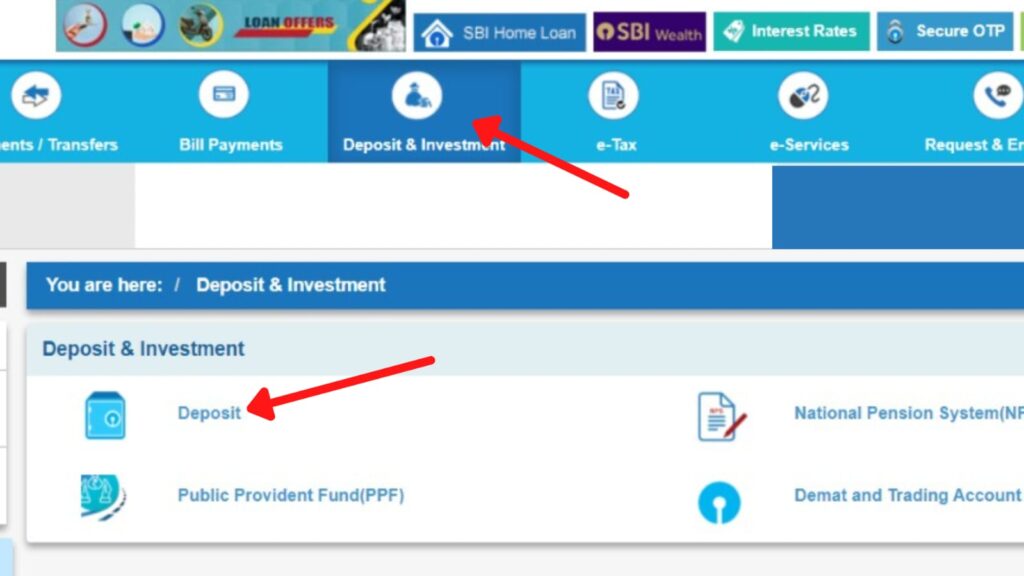
- Now, go to the ‘Deposit & Investment’ option.
- Next, click on the ‘Deposit’ option.
- A new page will open.
Step 4: Select the ‘Recurring Deposit (e-RD)’ option
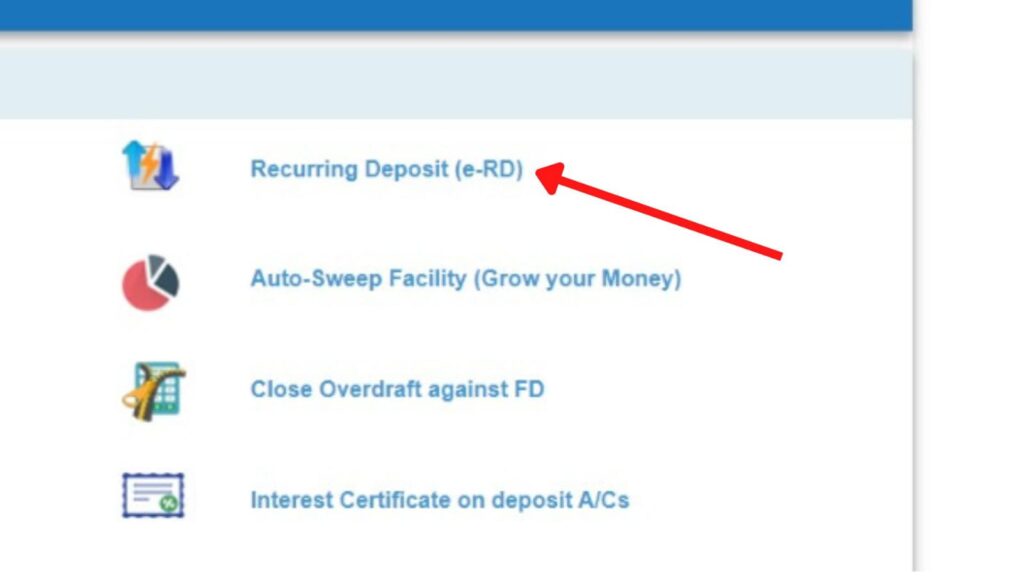
- Next, click on the ‘Recurring Deposit (e-RD)’ option.
- Next, click on the ‘Proceed’ button.
- Next, select the ‘Account No./NickName’ of the account you want to use to create the Recurring Deposit.
ADVERTISEMENT
Step 5: Fill out the recurring deposit creation form
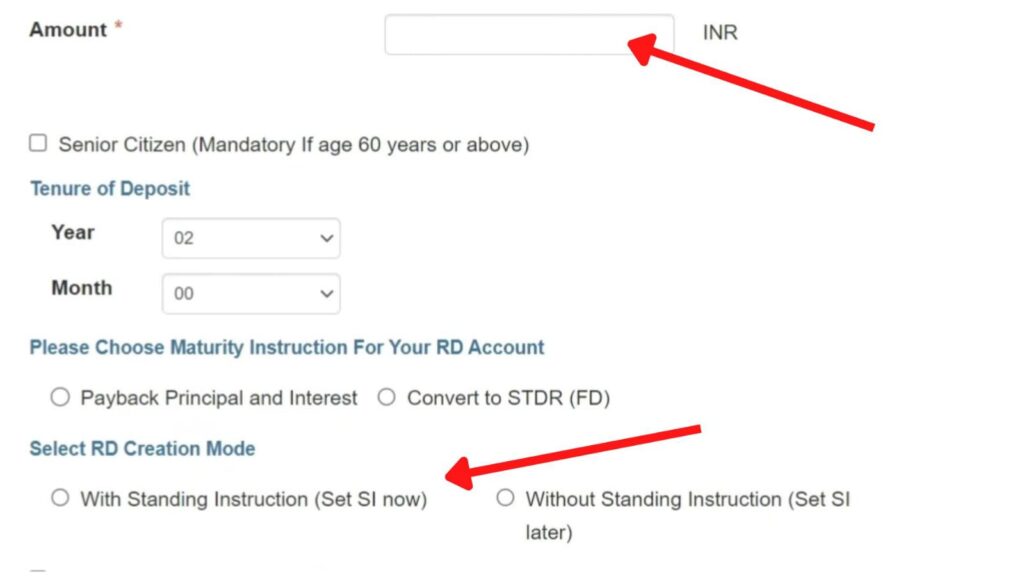
- Next, enter the ‘Amount’ in the specified field.
- Next, select the ‘Year’ and ‘Month’ under ‘Tenure of deposit’.
- Next, select any option under the ‘Payback Principal and Interest’ section.
- Next, select the rest of the options based on your preference.
- A pop-up will appear.
- Next, click on the ‘OK’ button.
Step 6: Submit recurring deposit creation form
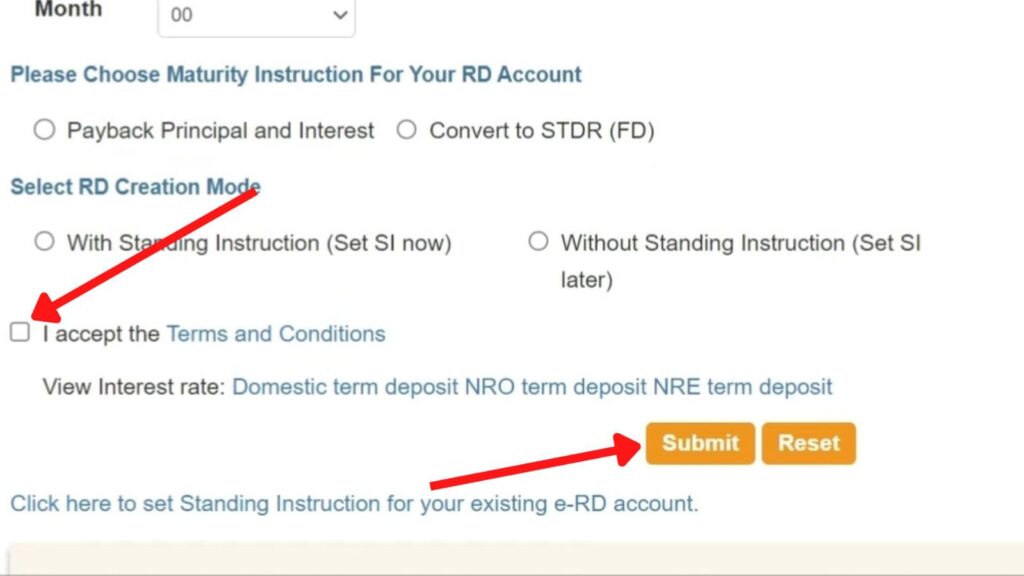
- Next, tick the ‘Terms and Conditions’ box.
- Next, click on the ‘Submit’ button.
- All the details will be shown on the screen.
- Next, select the ‘Yes’ or ‘No’ option under ‘Do you want the nominees to be mapped to your term deposit account’ and complete the steps if required.
- Next, click on the ‘Confirm’ button.
The Recurring Deposit will be created successfully in SBI Online.
ADVERTISEMENT
By following these steps, you can easily create a RD account online and start investing through the SBI Net Banking portal at onlinesbi.sbi.
You can also create a Fixed Deposit or set a Standing Instruction (SI) using the same portal.
More articles about Banking
- How To Know Your PNB Customer ID Online (In 4 Steps)

- How To Check KYC Status In SBI Online (Via Net Banking)

- How To Complete SBI eKYC Through Aadhaar Online (In 4 Steps)
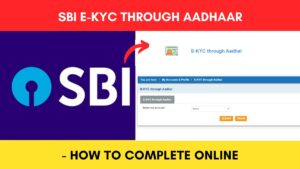
- How To Download PNB Account Statement Online (Via Portal & App)
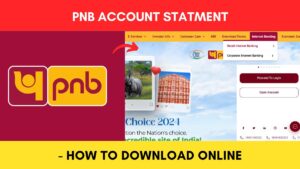
- How To Reset PNB Net Banking Password Online (In 6 Steps)

- How To Reset Axis Bank Net Banking Password Online (In 4 Steps)

(Disclaimer: The information provided in this article is for educational purposes only. The screenshots/logos used are the intellectual property of the respective owners. dreamtrixfinance.com neither endorses nor is affiliated with the brands/websites mentioned. This is not financial advice.)
