When we pay the premium of LIC online or offline, a payment receipt is provided to us as an acknowledgment.
Sometimes it can happen that we may lose this receipt or forget to take a printout of it in the first place.
LIC has made it easier for its customers and policyholders to download this LIC premium statement or payment receipt online through its official website at licindia.in.
ADVERTISEMENT
The premium payment receipt/statement is used for several purposes, including filing income tax returns in case you are claiming deductions.
So in this article, you will learn the following details about downloading the LIC premium payment receipt online.
Let’s see each of these points in detail.
Details required to download LIC premium statement online
You need to have an account on the LIC e-Service portal in order to download the premium statement online.
In case you don’t have an account, you can follow the steps given in the article below to register yourself on the portal.
Click to know the steps to register on the LIC portal
The registration process is very quick.
ADVERTISEMENT
Steps to download LIC premium statement online
To download your LIC policy premium statement online,
Step 1: Go to the official website
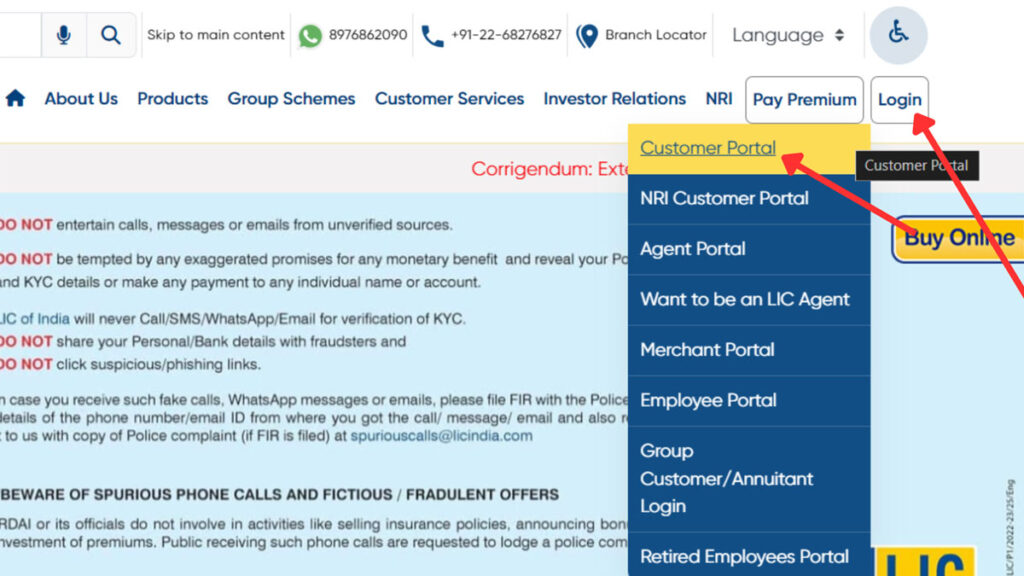
- First, go to the official website of LIC India at licindia.in.
- Next, go to the ‘Login’ option on the main menu.
- Next, click on the ‘Customer Portal’ option from the dropdown list.
- Next, click on the ‘Ok’ button.
- A new page will open up.
(Direct link to the login page)
Step 2: Log In into the portal
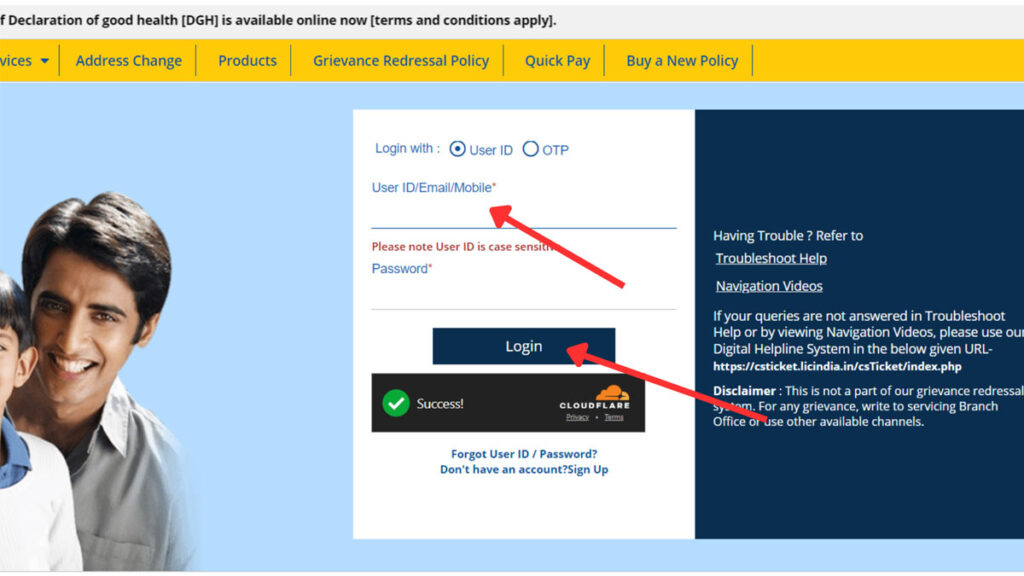
- Next, enter your userID/Email/Mobile number in the specified field.
- Next, enter your password.
- Next, click on the “Login” button.
You will be logged in.
ADVERTISEMENT
Step 3: Generate Policy Premium Statement
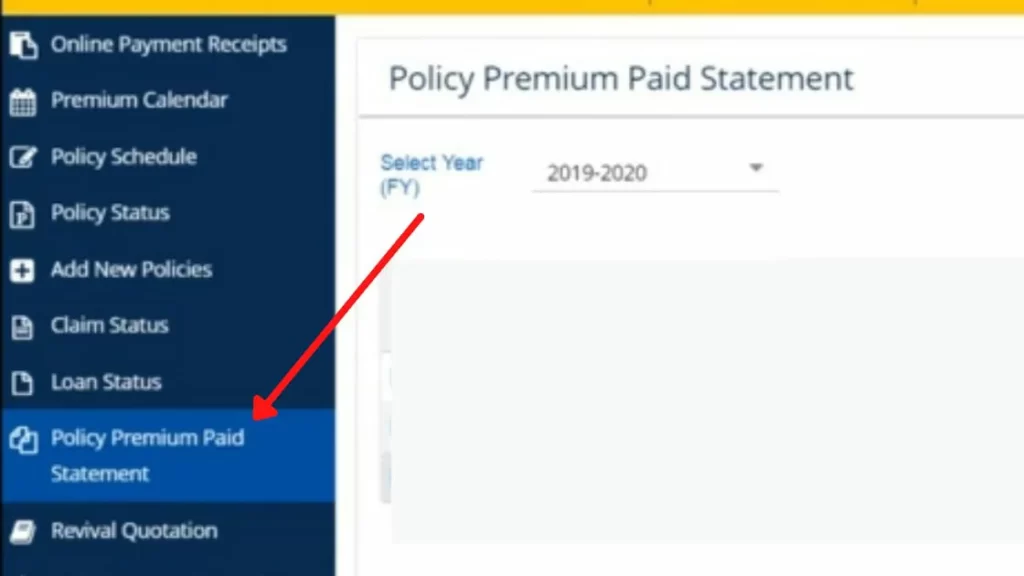
- Once you are logged in, on the left side of your screen, you will get an option called “Policy Premium Paid Statement”. Click on it.
- A new page will open.
- Next, select the financial year for which you want to generate the premium statement.
- Next, select the policy number.
- Next, click on the ‘Generate Statement’ option.
Step 4: View and download LIC Premium Statement
- Your premium statement for the selected financial year will be displayed on your screen.
- You can download the PDF of the statement or take a printout of it for future use.
ADVERTISEMENT
By following these steps you can easily download your LIC premium statement online through the official website of LIC at licindia.in.
(Disclaimer: The information provided in this article is for educational purposes only. The screenshots/logos used are the intellectual property of the respective owners. dreamtrixfinance.com neither endorses nor is affiliated with the brands mentioned. This is not financial advice.)
More articles about Insurance
- How To Download HDFC Life Insurance Renewal Receipt Online

- How To Renew New India Assurance Policy Online (In 4 Steps)

- How To Change Address In LIC Policy Online (In 6 Steps)
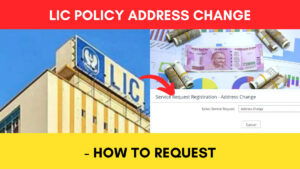
- How To Check Car/Bike Insurance Validity & Status Online In India

- How To Check LIC Policy Maturity Date And Amount (In 3 Steps)

- How to Check LIC Policy Status Online (In 3 Easy Steps)

