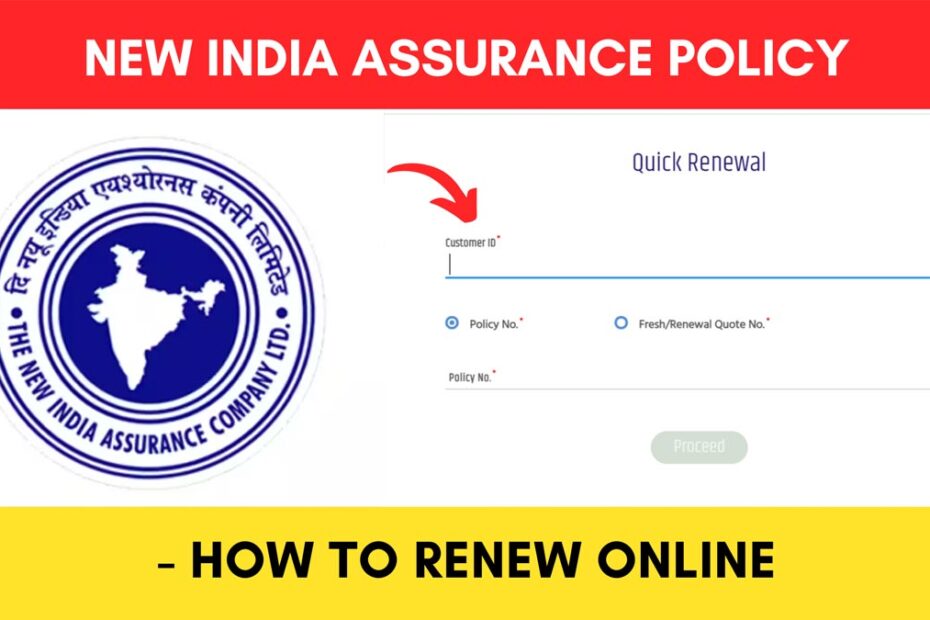If you have a New India Assurance insurance policy, it is advisable to renew it before the expiry date.
You can renew your policy online through their official web portal newindia.co.in easily from anywhere without having to visit any office. It is time saving and you can get instant confirmation.
ADVERTISEMENT
The renewal process is simple and take just a few steps.
In this article, you will get to know the following points on how to renew your New India Assurance insurance policy online,
Let’s see each of these points in detail.
Details required to renew New India Assurance Insurance policy online
You will need your Customer ID and ‘Policy No.’ or ‘Fresh/Renewal Quote No.’ to renew your New India Assurance Insurance policy online.
ADVERTISEMENT
Steps to renew New India Assurance Insurance policy online
To renew your New India Assurance insurance policy,
Step 1: Go to the official website
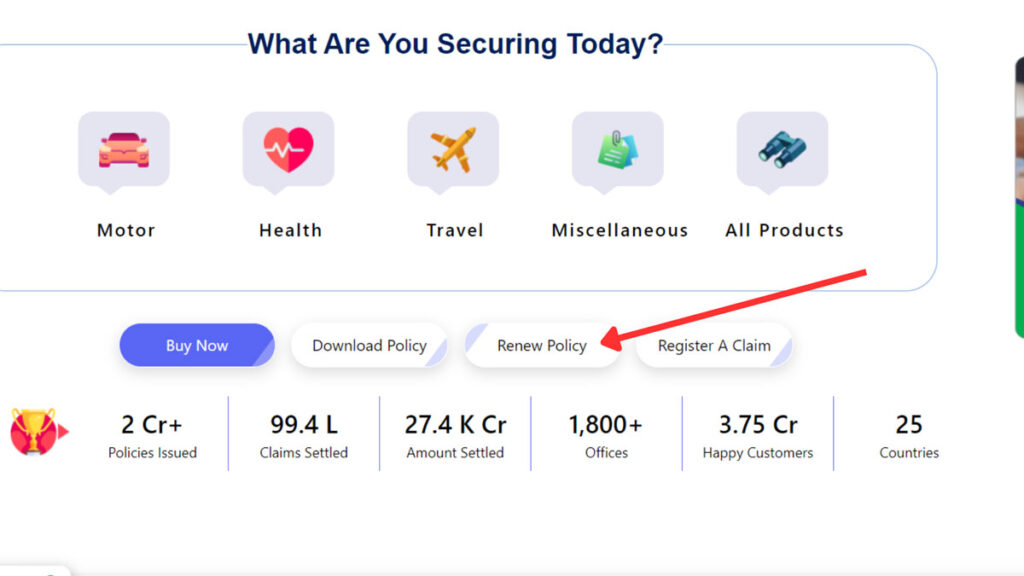
- First, go to the official web portal of New India Assurance at newindia.co.in.
- Next, on the homepage, click on the ‘Renew Policy’ button.
- The Quick Renewal page will open.
(Direct link to the quick renewal page)
Step 2: Enter Customer ID
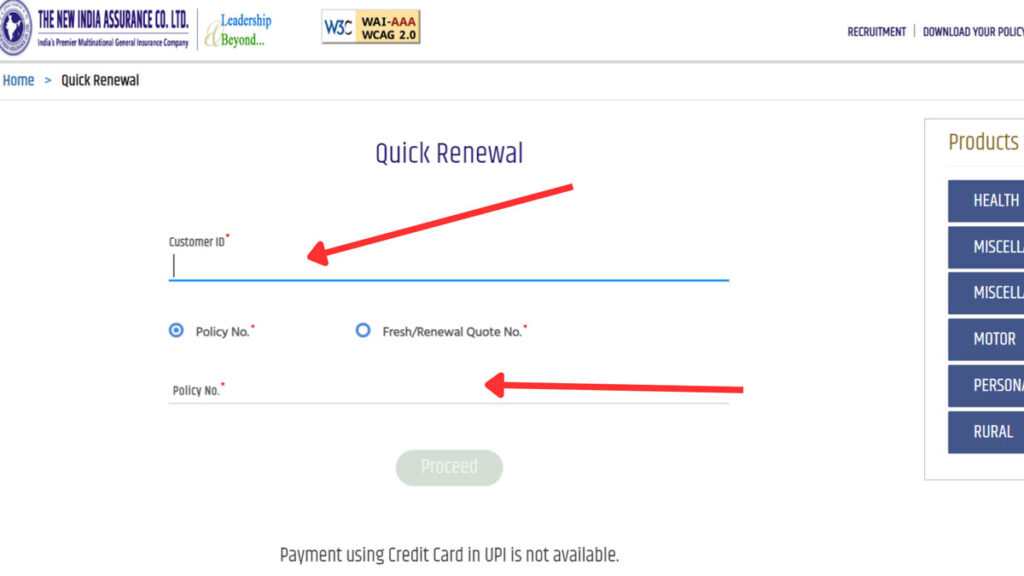
- Next, enter the ‘Customer ID’ in the specified field.
- Next, select the ‘Policy No.’ or ‘Fresh/Renewal Quote No.’ option.
- Next, enter the ‘Policy No.’ or ‘Fresh/Renewal Quote No.’ based on the option selected.
- Next, click on the ‘Proceed’ button.
- The summary will be shown on the screen.
ADVERTISEMENT
Step 3: Complete the payment process
- Next, click on the ‘Confirm’ button.
- Next, tick the ‘Terms and Conditions’ box.
- Next, click on the ‘Pay Now’ button.
- A new page will open.
- The payment amount will be shown on the screen.
- Next, select the mode of payment and make the payment.
The New India Assurance will be renewed successfully after you complete the payment.
By following these steps, you can easily renew your New India Assurance insurance policy online without logging in.
You can then download the payment receipt and the new policy document from the options provided. You can also take a printout of them for future use.
More articles about Insurance
- How To Download HDFC Life Insurance Renewal Receipt Online

- How To Renew New India Assurance Policy Online (In 4 Steps)

- How To Change Address In LIC Policy Online (In 6 Steps)
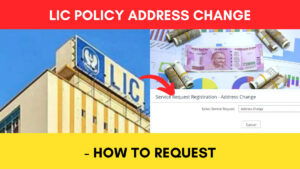
- How To Check Car/Bike Insurance Validity & Status Online In India

- How To Check LIC Policy Maturity Date And Amount (In 3 Steps)

- How to Check LIC Policy Status Online (In 3 Easy Steps)