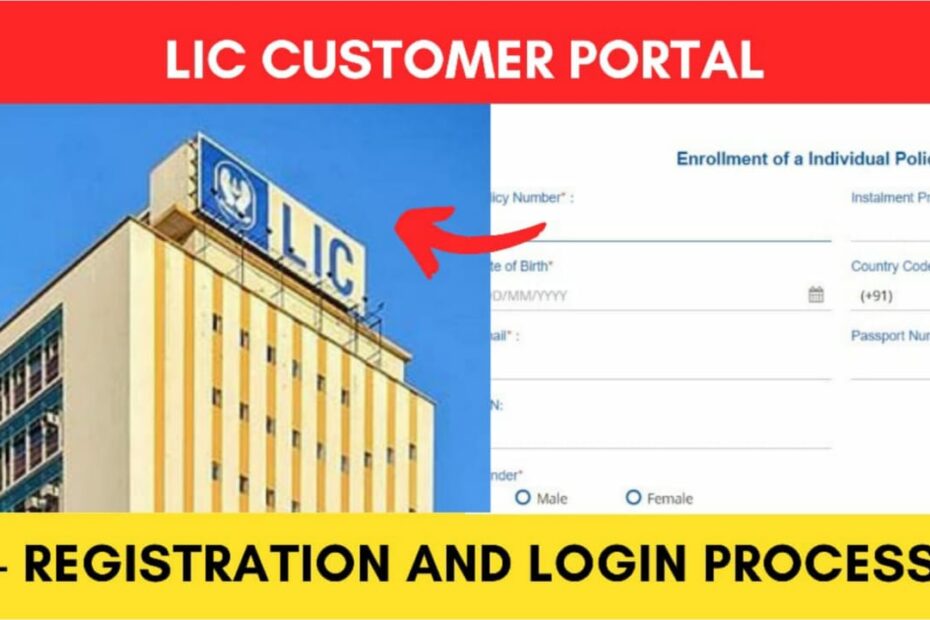Life Insurance Corporation of India (LIC) has launched a customer service portal through which customers can use a number of services provided online by LIC.
This includes paying a premium, checking maturity date and maturity amount, buying a new policy, etc.
In order to use the portal for these services, you need to first register as a new user on their customer portal.
ADVERTISEMENT
In this article, you will get to know the following about the LIC customer portal,
Let’s see each of these points in detail.
Steps to register as a new user on the LIC customer portal
In order to register in the LIC customer portal, you need to have at least one LIC policy. It could be any policy with any premium amount.
To register on the LIC customer portal,
Step 1: Go to the official website
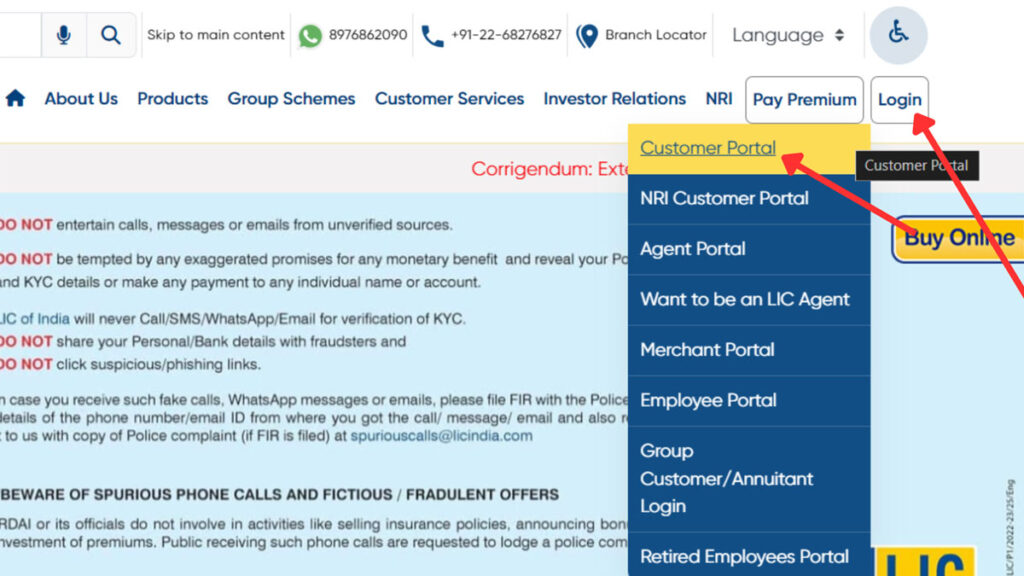
- First, go to the official website of LIC India at licindia.in.
- Next, go to the ‘Login’ option on the main menu.
- Next, click on the ‘Customer Portal’ option from the dropdown list.
- Next, click on the ‘Ok’ button.
- Next, click on ‘Don’t have an account?Sign Up’.
- A new page will open.
(Direct Link to the Sign Up page)
Step 2: Enter your details
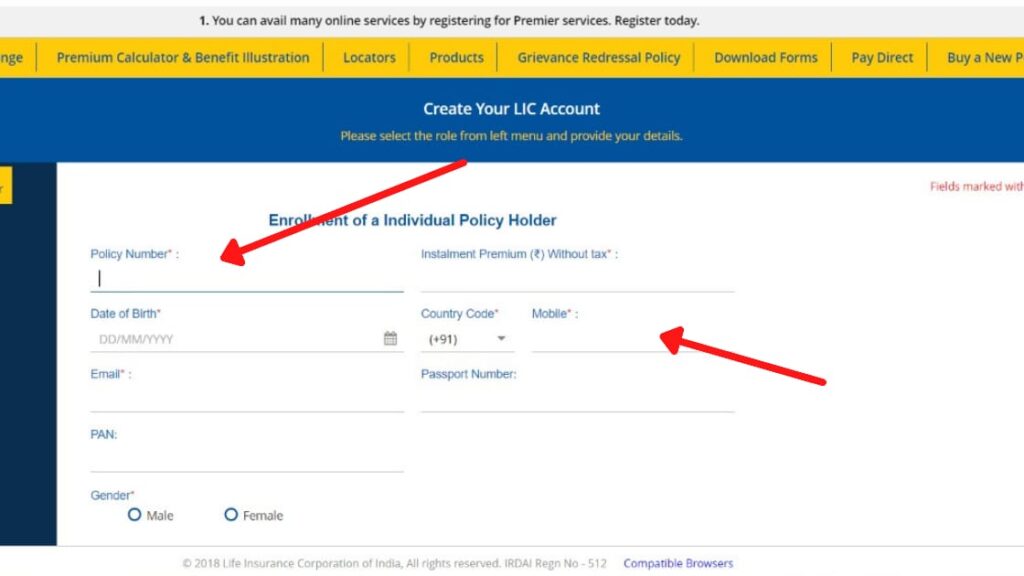
- On the new page, enter your policy number and premium amount. If you have multiple policies, enter any one.
- Next, enter your Date of Birth, Mobile Number and Email.
- Next, enter your PAN number. (Optional)
- Next, select your gender.
- Next, tick on the checkbox (if not ticked) and click on the ‘Proceed’ button.
- Next, a new popup will open up. Click on ‘Yes’.
ADVERTISEMENT
Step 3: Set your password
- A new page will open asking you to set your password.
- Next, enter a new password and confirm it.
- Next, click on the ‘Submit’ button.
You will be successfully registered in the LIC customer portal. You can now log in as a customer and use all the online services provided by LIC.
Steps to login into the LIC customer portal
To login into the LIC customer portal,
Step 1: Go to the official website
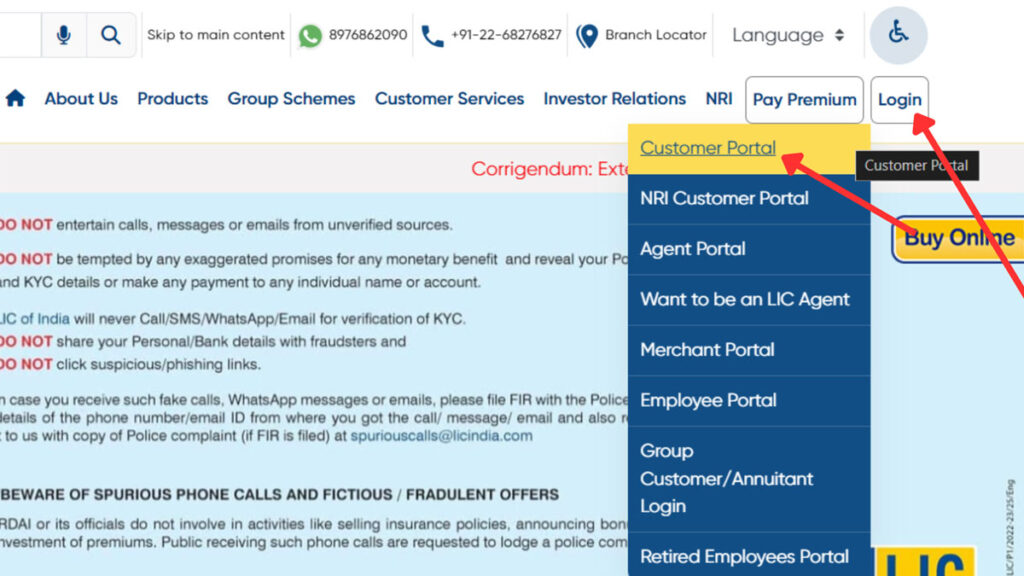
- First, go to the official LIC India website at licindia.in.
- Next, go to the ‘Login’ option.
- Next, click on the ‘Customer Portal’ option.
- A new page will open.
(Direct link to the login page)
Step 2: Enter details and log in
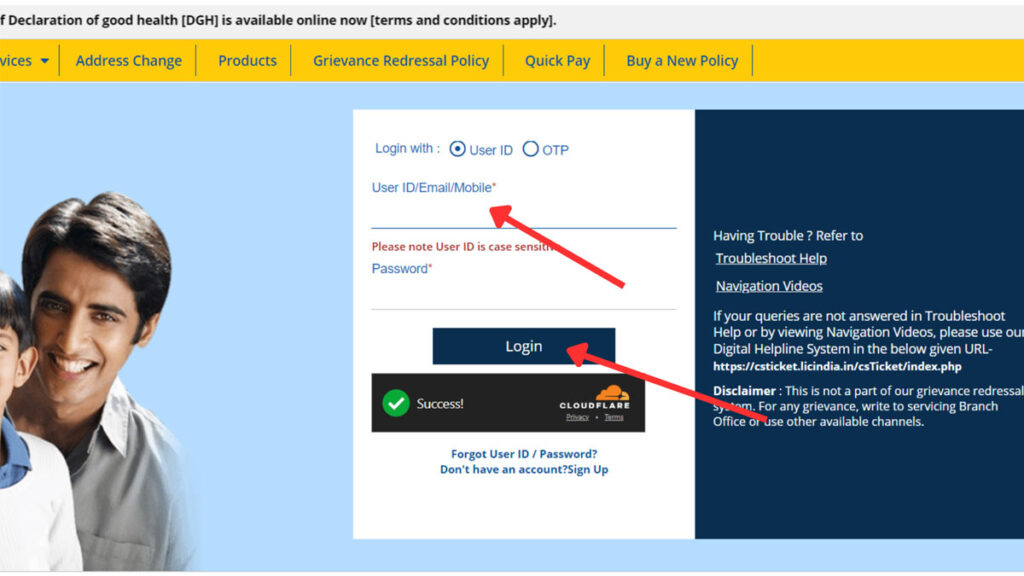
- Next, enter your userID/Email/Mobile number in the specified field.
- Next, enter the password that you have set during Sign Up.
- Next, click on the ‘Login’ button.
You will be logged into your account.
In case you forget your User ID or password, you can reset it using the ‘Forget User ID/Password?’ option present on the screen.
By following these steps, you can easily register and login into the LIC Cutomer Service portal and utilize all the services provided by the portal online.
More articles about Insurance
- How To Download HDFC Life Insurance Renewal Receipt Online

- How To Renew New India Assurance Policy Online (In 4 Steps)

- How To Change Address In LIC Policy Online (In 6 Steps)
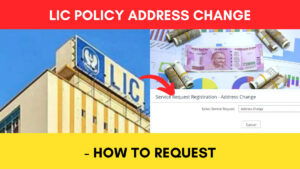
- How To Check Car/Bike Insurance Validity & Status Online In India

- How To Check LIC Policy Maturity Date And Amount (In 3 Steps)

- How to Check LIC Policy Status Online (In 3 Easy Steps)