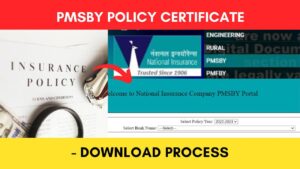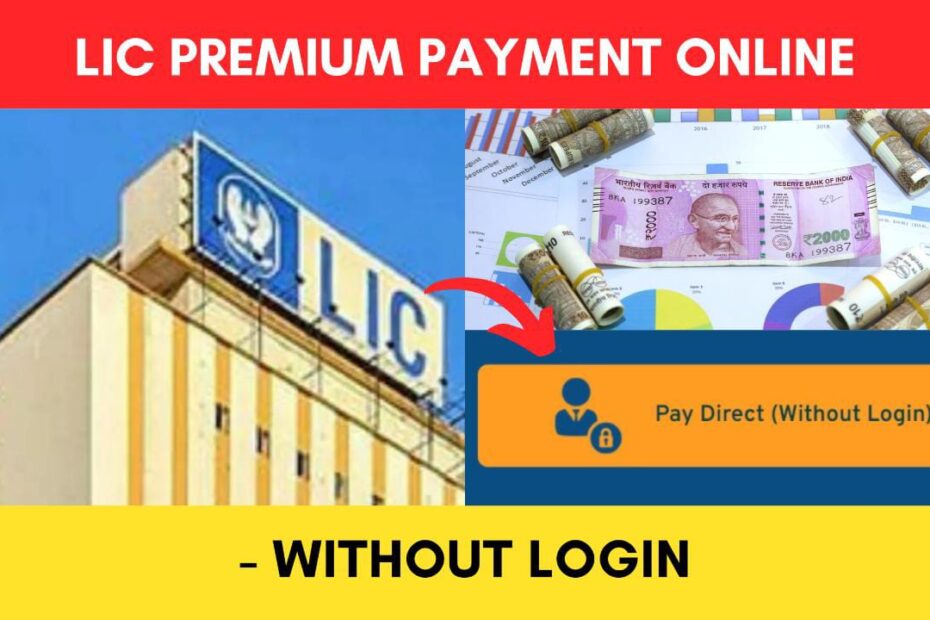Once you take a LIC policy, you need to pay the premium for it every year. This is the renewal premium and you need to pay it every year or as mentioned in your policy.
LIC India has made it easier to pay your LIC premium without login through its official portal at licindia.in
ADVERTISEMENT
In this article, you will get to know the following points about the LIC Premium payment process without login,
Let’s see each of these steps in detail.
Details required to pay LIC premium without login
The details required to pay your LIC premium without login are,
- Policy Number
- Date of Birth
- Installment Premium Without Tax
- Mobile Number
- Email Id
ADVERTISEMENT
Steps to pay LIC premium online without login
To pay your LIC renewal premium without login,
Step 1: Go to the official website of LIC India
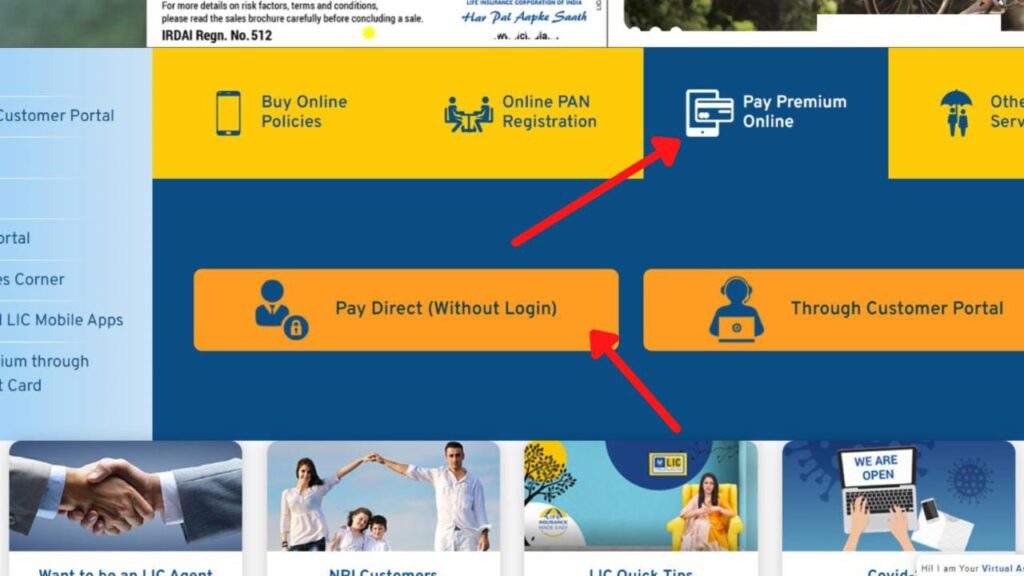
- First, go to the official website of LIC India at licindia.in
- Next, scroll down to the menu section.
- Next, click on the ‘Pay Premium Online’ option.
- Now, click on the ‘Pay Direct (Without Login)’ button.
- A new page will open up.
Step 2: Open the ‘Premium Payment’ page
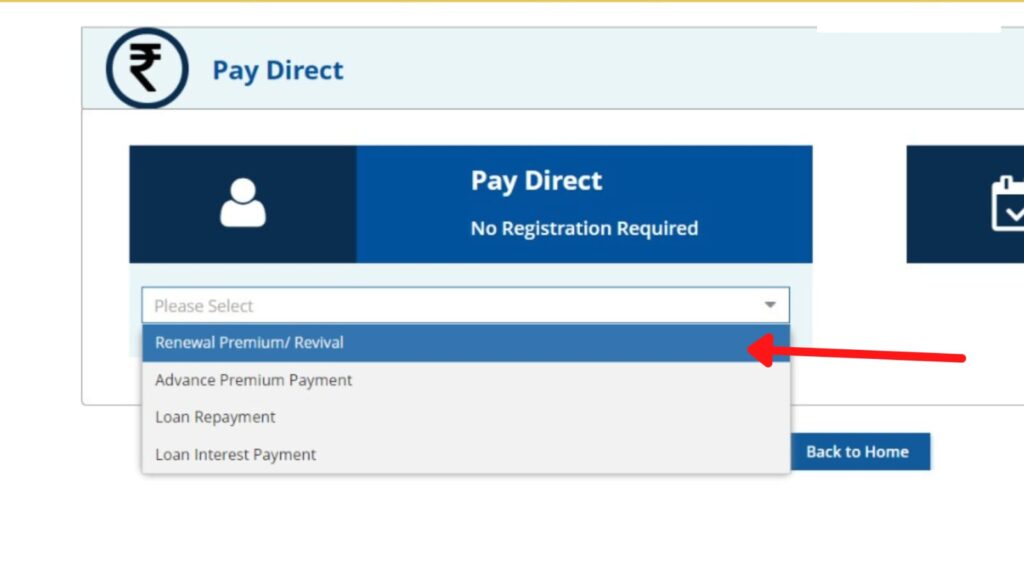
- On the new page, select the “Renewal Premium/Revival” option from the drop-down menu.
- Next, click on the ‘Continue’ button.
- A new page will open up.
ADVERTISEMENT
Step 3: Enter policy details
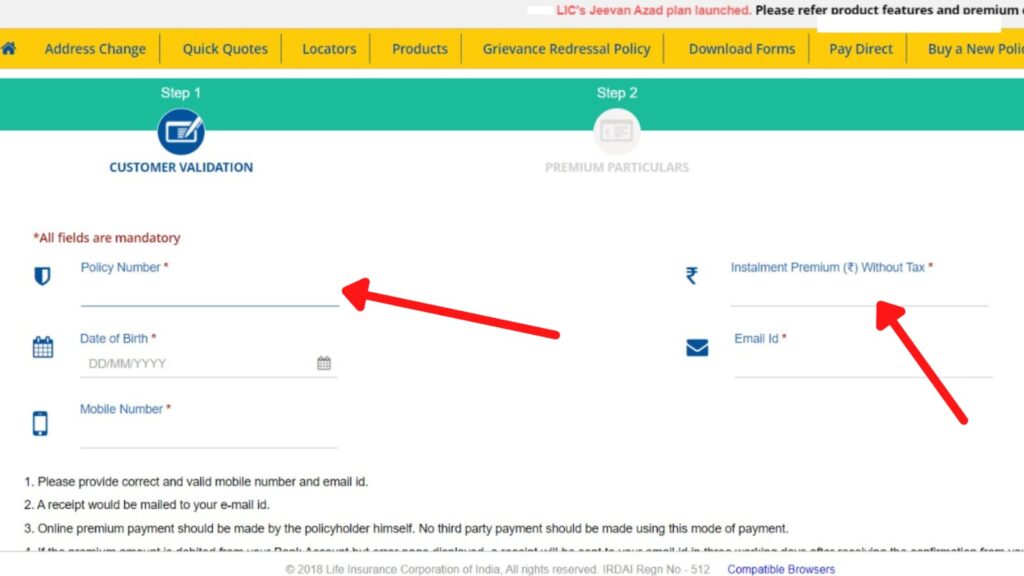
- On this page, enter your ‘Policy Number’ and ‘Instalment Premium without tax’ in the specified field.
- Next, enter your Date of Birth as mentioned on your LIC Premium.
- Next, enter your email id and mobile number.
- Next, click on the ‘Submit’ button.
- Now, check the ‘I Agree’ checkbox and click on the ‘Submit’ button.
- A new page will open.
Step 4: Complete the LIC premium payment
- On this page, your premium amount will be displayed.
- Verify it and click on the ‘Proceed’ button.
- Next, click on the ‘Check and Pay’ button.
- Now, proceed with any payment gateway and complete the payment.
Your LIC premium payment will be successfully completed without login. You can download the payment receipt by clicking on the ‘Download Receipt’ button.
By following these steps you can easily pay your LIC premium online without logging in through the official website of LIC at licindia.in
ADVERTISEMENT
You can also download your LIC payment receipt later without logging in by following the steps given in the article below.
Click to know the steps to download the LIC premium payment receipt without login.
More articles about Insurance
- How To Check Car/Bike Insurance Validity & Status Online In India

- Check LIC Policy Maturity Date And Maturity Amount Online 2024

- How to Check LIC Policy Status Online 2023

- How to Pay LIC Premium Online Without Login 2023

- How to Download LIC Premium Receipt Without Login

- PMSBY Policy Certificate Download PDF Online 2023