SBI Mutual Funds provide a number of online services through its online web portal at sbimf.com
Some of these services include investing in a new scheme, checking mutual fund statements, redeeming a fund, etc.
ADVERTISEMENT
To use these services you need to register yourself in the portal as a customer.
In this article, you will get to know the following points related to the SBI Mutual Funds online portal,
Let’s see each of these points in detail.
Steps to register as a new user on the SBI Mutual Funds portal
To register on the SBI Mutual Fund portal,
Step 1: Go to the official website
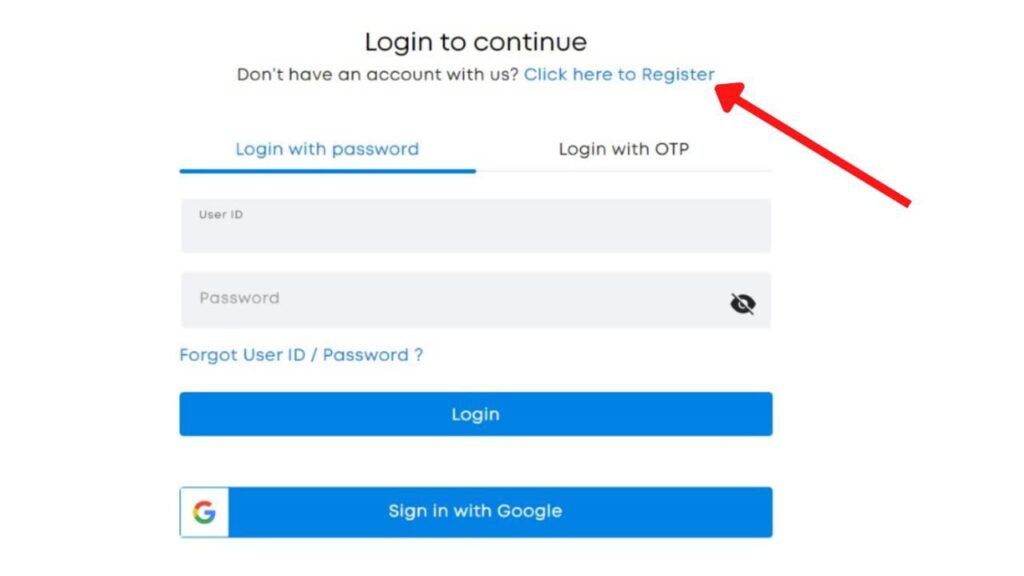
- First, go to the official website of SBI Mutual Fund at sbimf.com.
- Next, click on the “Login” option.
- Next, click on the “Don’t have an account with us? Click here to Register” option.
(Direct link to the registration page)
Step 2: Enter your details
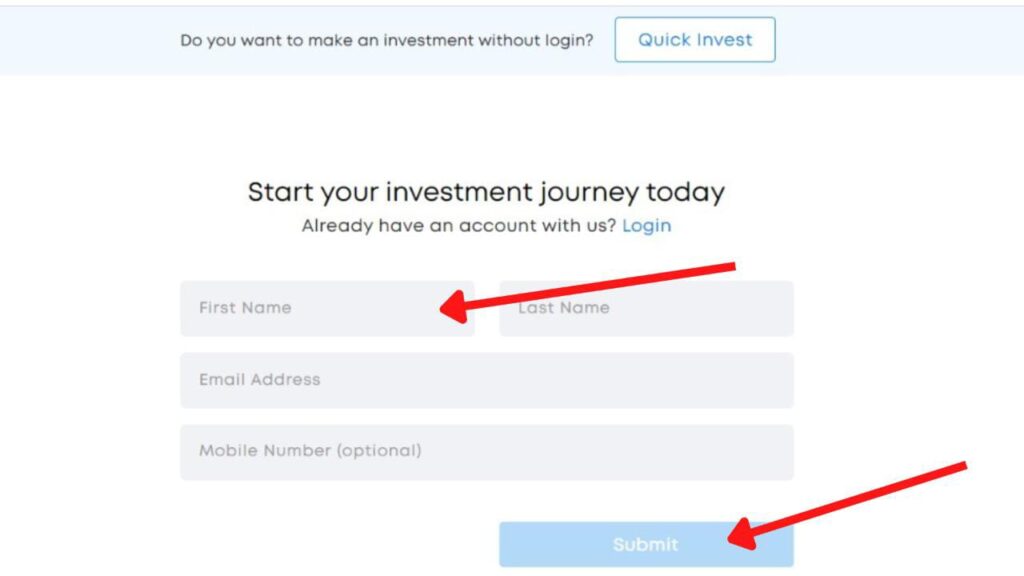
- In the registration form, enter your Name, Email, and Mobile number(optional).
- Next, click on the ‘Submit’ button. You can also signup using Google.
- Next, you will be asked to set a password. Enter it and re-enter.
- Next, enter the captcha code and click on the ‘Confirm’ button.
ADVERTISEMENT
Step 3: Complete SBIMF registration
- An OTP will be sent to your registered e-mail ID.
- Enter the OTP in the specified field.
- Now enter the captcha code and click on the “Verify” button.
- Next, enter your ‘PAN’ number and click on the “Verify” button.
- Next, complete the KYC process. (If not completed)
You will be registered on the SBIMF portal.
By following these steps, you can easily register yourself on the SBI Mutual fund portal.
Steps to log in to the SBI Mutual Funds portal
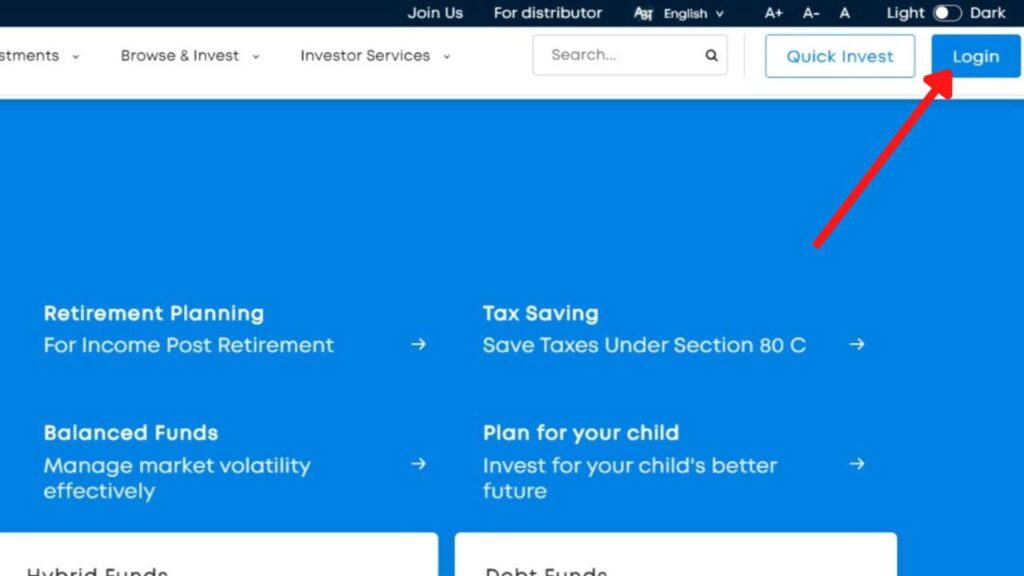
To log into the SBI Mutual Funds portal,
- First, go to the official website of SBI Mutual Fund at sbimf.com.
- Now, click on the “Login” option. The login page will open.
- Next, enter your UserID and Password in the specified fields.
- Next, click on the ‘Login’ button.
- Next, enter your PAN number and click on the ‘Submit’ button.
You will be logged into the portal.
(Direct link to the login page)
By following these steps, you can easily log in to the SBIMF web portal and use all its services.
Some of the services that you can unitize include checking your account balance and downloading SBI MF account statements.
More articles about Mutual Funds
- How To Redeem SBI Mutual Fund Amount (Via Portal & App)

- How To Pause or Cancel SBI Mutual Fund SIP (Via Portal & App)

- How To Cancel HDFC Mutual Fund SIP Online

- How To Create An Axis Mutual Fund Account Online To Invest

- SBI Mutual Funds Portal New User Registration & Login Process

- How To Download SBI Mutual Fund Statement (Via Portal & App)

