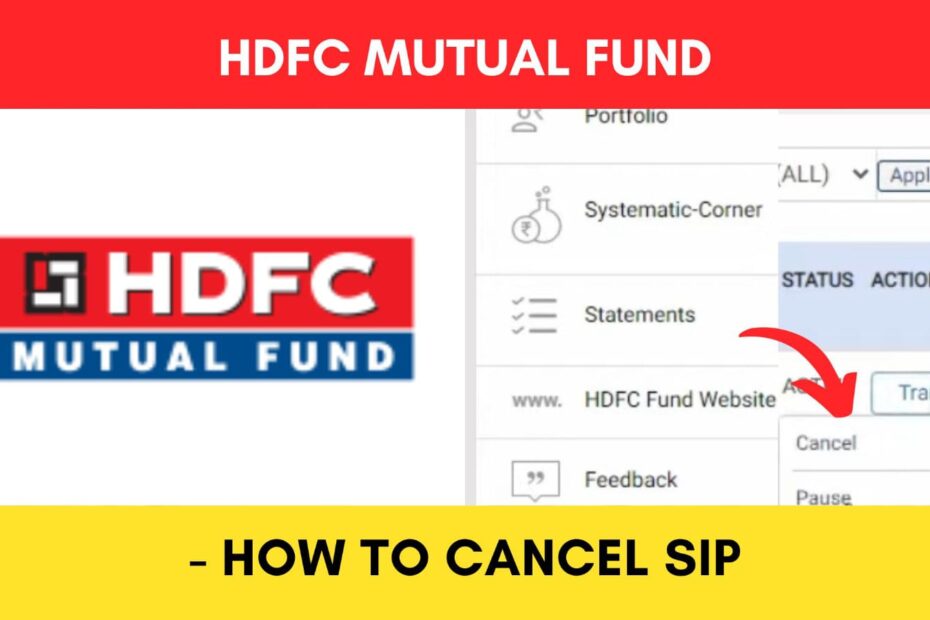If you have opted for a Systematic Investment Plan (SIP) to invest in HDFC Mutual Fund schemes, you might want to cancel it due to some reason.
These reasons might include changes in your financial goals, cash flow issues, poor performance of the fund, or simply to book profits.
ADVERTISEMENT
In this article, you will get to know the following points on how to cancel or stop your HDFC Mutual Fund SIP online,
Let’s see each of these points in detail.
Details required to cancel HDFC mutual fund SIP online
You will need the following details to cancel a HDFC Mutual Fund SIP online,
- HDFC Mutual Fund account login details
- Registered mobile number
ADVERTISEMENT
If you do not have an account on the HDFC portal, you have to create one first.
Steps to cancel HDFC mutual fund SIP online
To cancel a HDFC mutual fund SIP online,
Step 1: Go to the official website of HDFC Mutual Fund
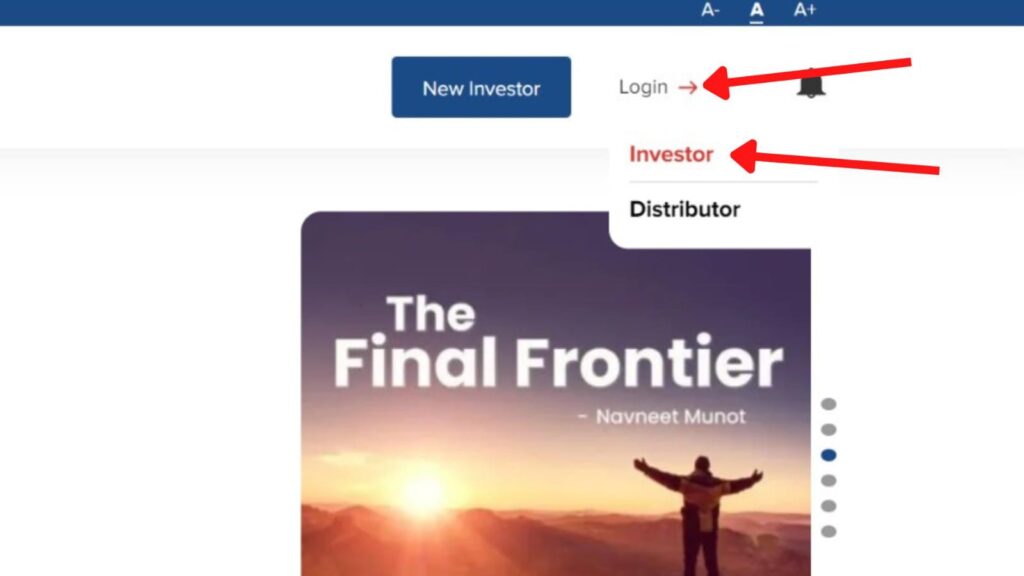
- First, go to the official website of HDFC Mutual Fund at hdfcfund.com.
- Next, click on the “Login” button on the top right corner of the homepage and then click on the ‘Investor’ option.
- A new page will open.
Step 2: Login to your account
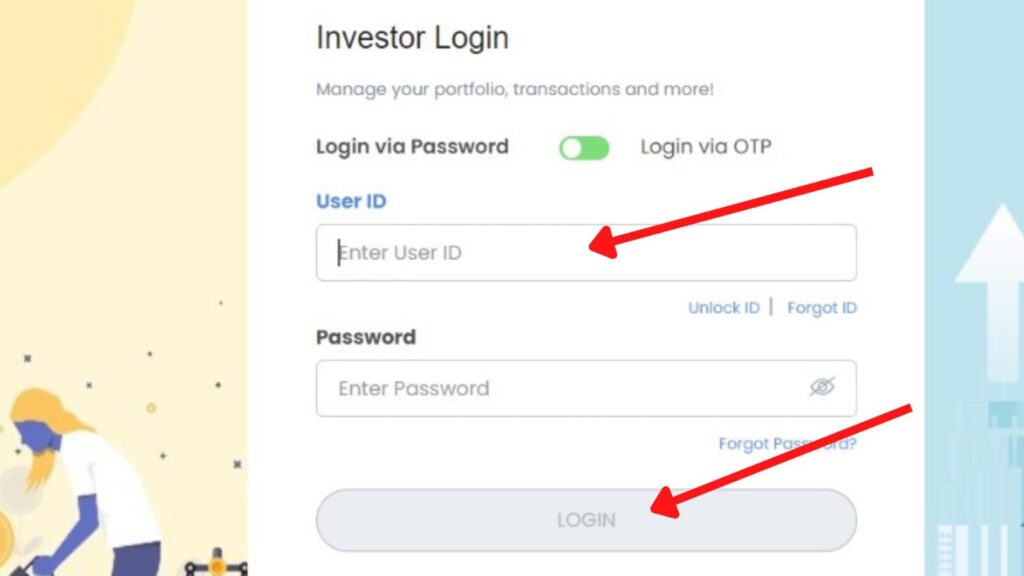
- Next, enter your user ID in the specified field.
- Next, enter your password in the specified field.
- Next, click on the ‘Login’ button.
- An OTP will be sent to your registered mobile number.
- Enter it in the specified field and click on the ‘Login’ button.
ADVERTISEMENT
Step 3: Open the ‘Systematic Corner’ option
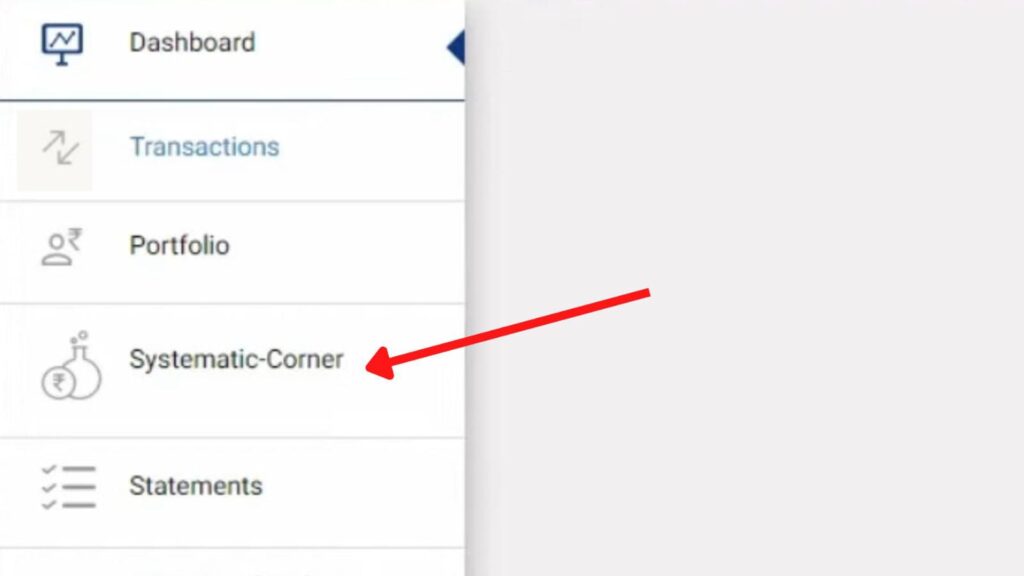
- After logging in to your account, click on the ‘Dashboard’ option.
- Next, click on the ‘Systematic Corner’ option.
- All your mutual fund schemes will be displayed on the screen.
Step 4: Cancel your SIP
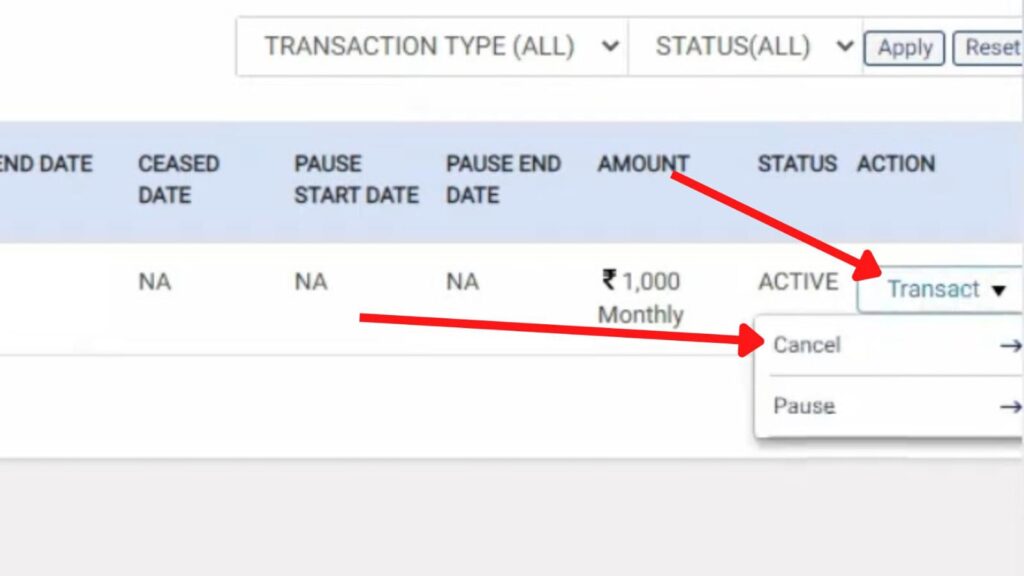
- Now, click on the ‘Transact’ option beside the scheme for which you want to cancel SIP.
- Next, click on the ‘Cancel’ option.
- Next, click on the ‘Cancel SIP’ option again. You can also Pause the SIP instead if you wish.
- Your SIP details will be displayed on the screen.
ADVERTISEMENT
Step 5: Confirm SIP cancellation
- Next, click on the ‘Confirm’ button.
- You will be asked a reason for cancellation. Select anyone you wish.
- Next, click on the ‘Submit’ button.
Your SIP cancellation request will be submitted successfully.
You will receive a confirmation message and an email on your registered mobile number and email ID. Your SIP will be canceled within 30 days from the date of the cancellation request.
By following these steps, you can easily cancel your HDFC mutual fund sip online.
You can also modify or pause your SIP online using the same process. You can resume your SIP anytime by placing a new SIP request online.
More articles about Mutual Funds
- How To Redeem SBI Mutual Fund Amount (Via Portal & App)

- How To Pause or Cancel SBI Mutual Fund SIP (Via Portal & App)

- How To Cancel HDFC Mutual Fund SIP Online

- How To Create An Axis Mutual Fund Account Online To Invest

- SBI Mutual Funds Portal New User Registration & Login Process

- How To Download SBI Mutual Fund Statement (Via Portal & App)