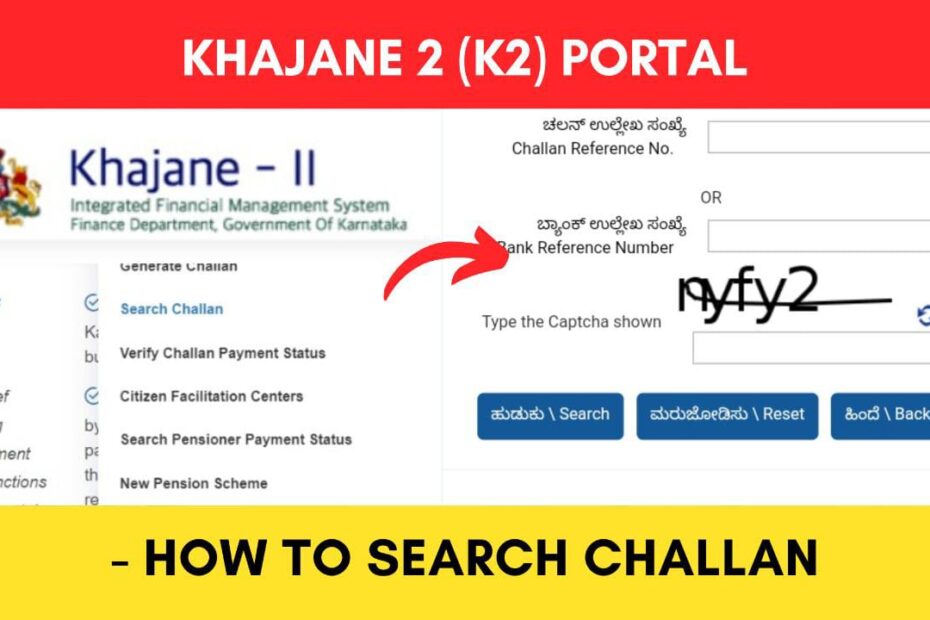If you have made any payment to the Government of Karnataka through the Khajane 2 (K2) portal, you can search your challan online.
This challan contains details such as challan number, date, amount, mode of payment, etc.
ADVERTISEMENT
In this article, you will get to know the following points on how to search for a K2 Challan online in Karnataka,
Let’s see each of these points in detail.
Details required to search K2 Challan online
The details you need to search K2 challan online are your Challan number or Bank Reference Number.
Steps to search K2 (Khajane 2) Challan online in Karnataka
To search K2 challan online,
Step 1: Go to the official website of Khajane 2
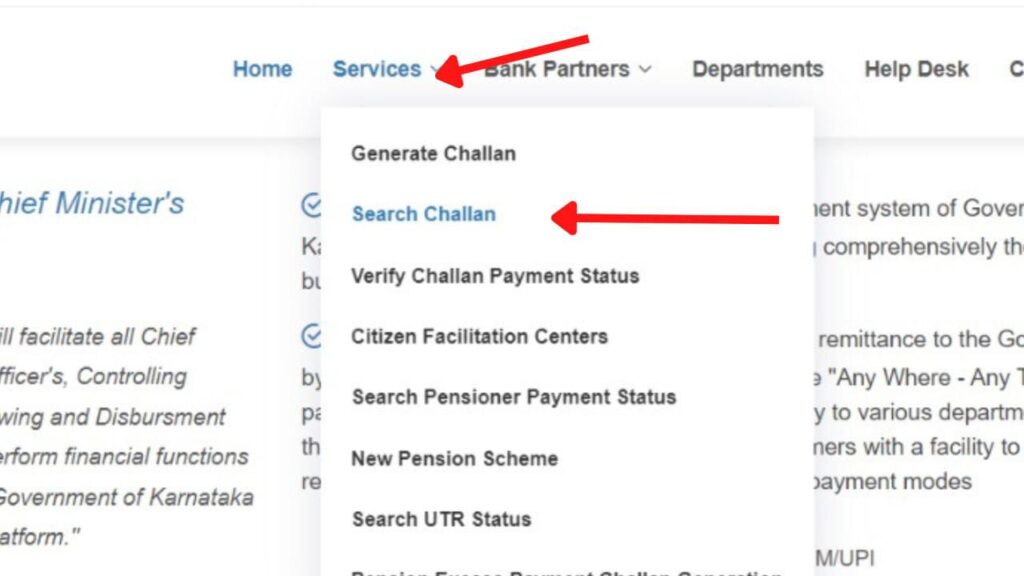
- First, go to the official website of Khajane 2 at k2.karnataka.gov.in
- Next, click on the ‘Services’ on the top menu.
- Next, click on the ‘Search Challan’ option from the drop-down.
- A new page will open.
Step 2: Enter your challan details
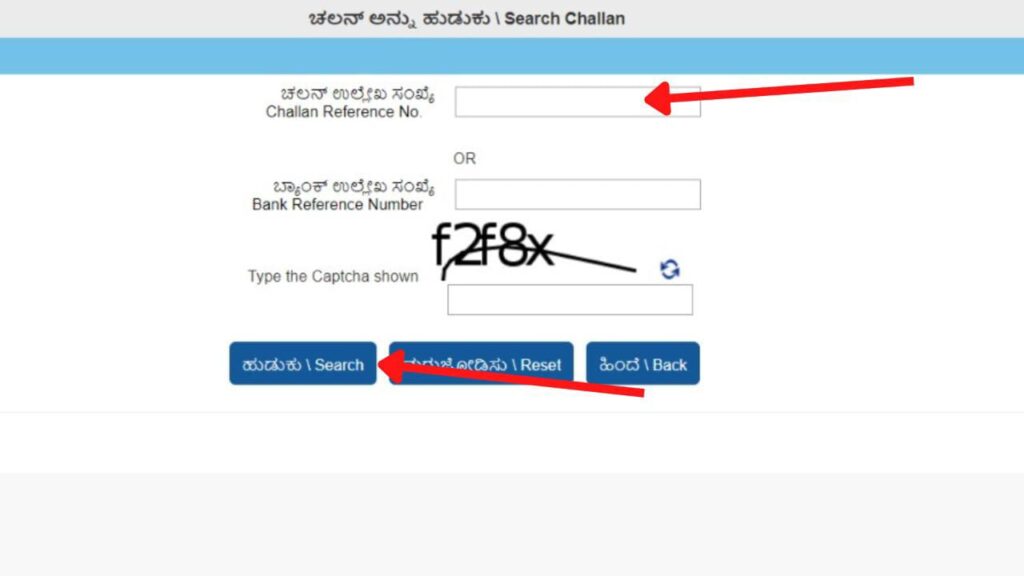
Enter challan number or Bank Reference Number
- On the new page, enter your challan number or Bank Reference Number as per your payment receipt.
- Next, enter the captcha code and click on the ‘Submit’ button.
- A new page will open.
ADVERTISEMENT
Step 3: View and download your challan
- Your challan details such as payment category, department, amount, date, etc. will be displayed.
- There you can also view your payment status such as successful, pending, failed, etc.
Take a printout of the page for future reference.
By following these steps, you can easily search for your Khajane 2 (K2) challan online in Karnataka.
You can also generate your K2 challan using the same portal.