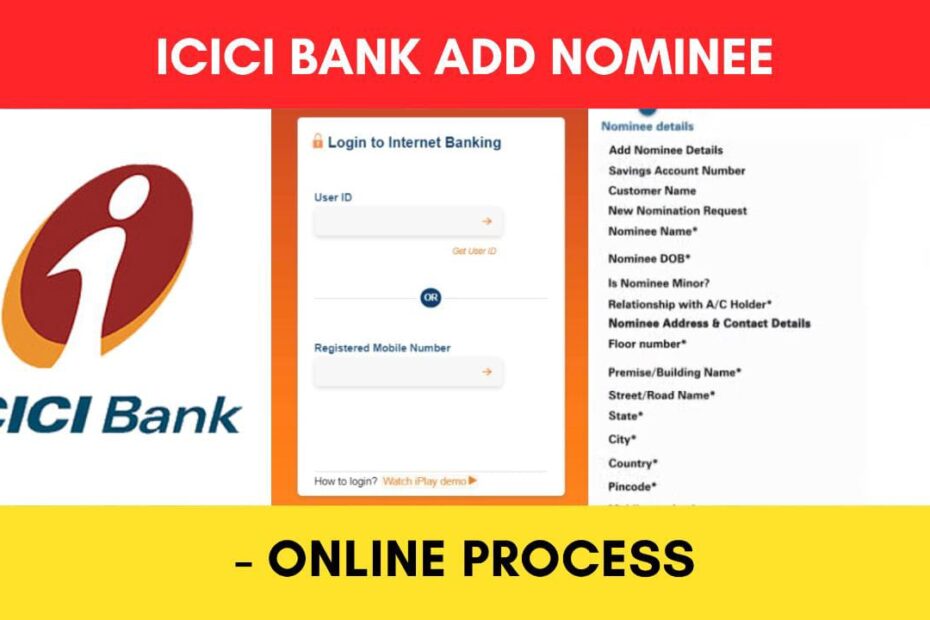If you have a valid ICICI bank account, you may want to add a nominee who will receive the balance of your account in an unfortunate event. Adding a nominee is a simple and convenient process that can be done online using a service provided by the bank.
ICICI Bank has made it easier to add a nominee to your account online through their official website icicibank.com.
ADVERTISEMENT
This service can be availed from home or anywhere, without visiting the branch.
In this article, you will get to know the following points on how to add a nominee to your ICICI bank account online,
Let’s see each of these points in detail.
Details required to add a nominee to ICICI Bank online
The details you need to add a nominee in ICICI bank online is,
- ICICI Bank Net Banking Username and Password
- Nominee name
- Relationship with nominee
- Date of birth of nominee
- Address of nominee
- Identity proof of the nominee
ADVERTISEMENT
Steps to add a nominee in ICICI Bank online in India
To add a nominee to ICICI Bank online,
Step 1: Go to the official website of ICICI Bank
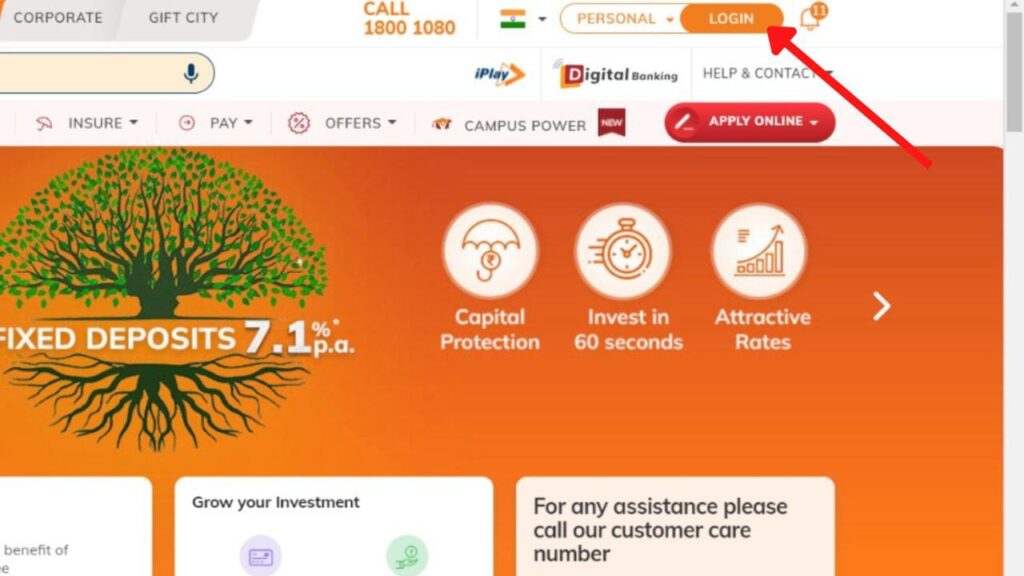
- First, go to the official website of ICICI Bank at icicibank.com.
- Next, click on the “Login” button on the top right corner of the homepage.
- Next, enter your user ID and password and click on the “Login” button.
(Direct link to the main page)
Step 2: Go to the ‘Service Requests’ section
- After logging in, you will see your dashboard with various options and features.
- Next, click on the “Service Requests” option under the “Customer Service” section.
- You will see a list of service requests that you can make online.
ADVERTISEMENT
Step 3: Select the nominee addition option
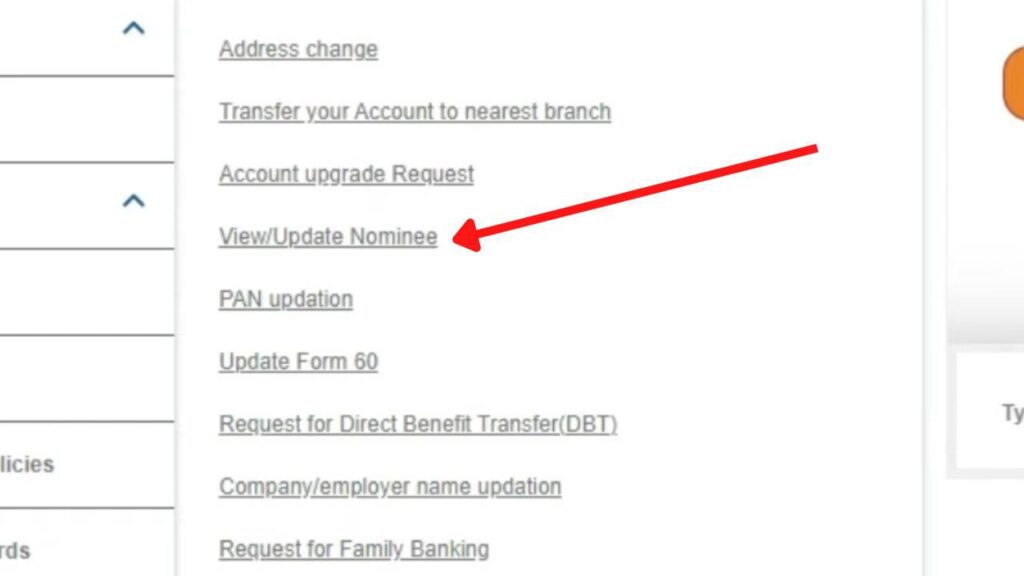
- On the service request page, click on the “View/Update Nominee” option.
- Next, select the account number for which you want to add a nominee.
- Next, click on the “Add Nominee” button.
- A new page will open.
Step 4: Enter your nominee details
- Now, enter the name, date of birth, and relationship of your nominee.
- Next, enter the address of your nominee.
- Next, click on the “Submit” button.
ADVERTISEMENT
Step 5: Confirm nominee addition
- An OTP will be sent to your registered mobile number.
- Next, enter it in the specified field.
- Next, click on the “Submit” button.
You will see a confirmation message that your nominee has been added successfully.
By following these steps, you can easily add nominees to ICICI Bank online. Your nominee will be registered with the bank within a few days.
You can also modify or delete your nominee online by following similar steps. You can add up to five nominees for each account.
More articles about Banking
- How To Know Your PNB Customer ID Online (In 4 Steps)

- How To Check KYC Status In SBI Online (Via Net Banking)

- How To Complete SBI eKYC Through Aadhaar Online (In 4 Steps)
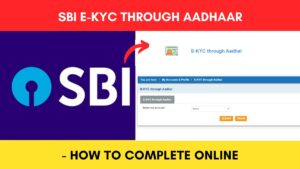
- How To Download PNB Account Statement Online (Via Portal & App)
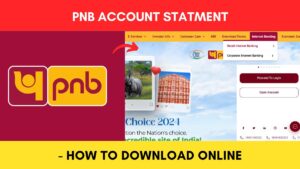
- How To Reset PNB Net Banking Password Online (In 6 Steps)

- How To Reset Axis Bank Net Banking Password Online (In 4 Steps)

(Disclaimer: The information provided in this article is for educational purposes only. The screenshots/logos used are the intellectual property of the respective owners. dreamtrixfinance.com neither endorses nor is affiliated with the brands/websites mentioned. This is not financial advice.)