If you are an IPPB customer, you can access your account and carry out transactions through the IPPB Mobile Banking App. This makes it easier to do various banking transactions from your smartphone without visiting a branch.
India Post Payments Bank (IPPB) has made it easier to register and use their mobile banking app to utilize various banking services.
ADVERTISEMENT
The registration process is simple and takes just a few minutes.
In this article, you will get to know the following points on how to register on the IPPB mobile banking app,
Let’s see each of these points in detail.
Details required to register on the IPPB mobile banking app
You will need the following details to register on the IPPB mobile banking app,
- Your account number
- Your customer ID
- Your Date of Birth
- Mobile number registered with the bank
ADVERTISEMENT
In case you have forgotten your customer ID, you can search it online.
Steps to register on the IPPB mobile banking app
To register on the IPPB mobile banking app,
Step 1: Go to the IPPB mobile banking app
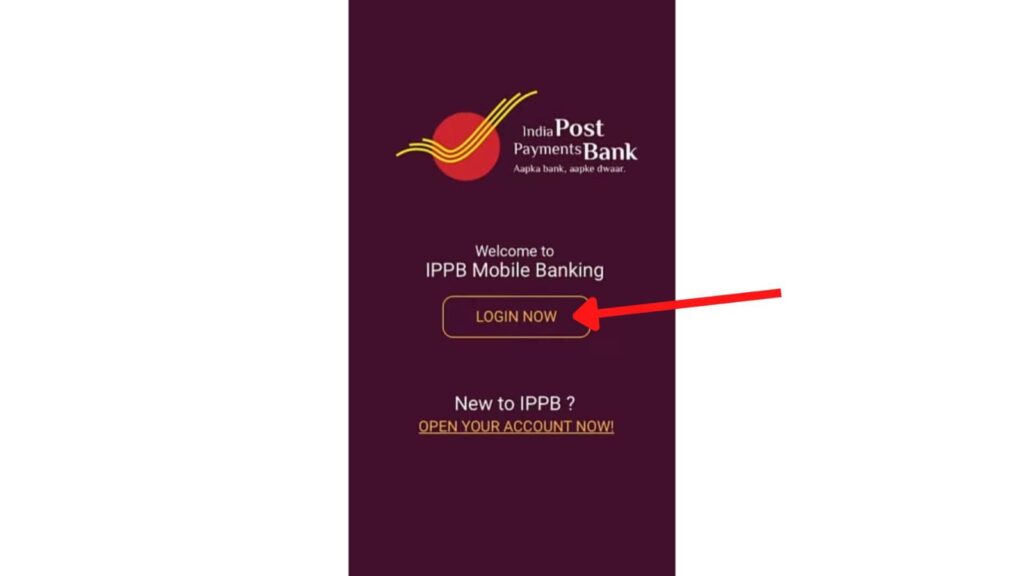
- First, go to the IPPB Mobile App.
- Next, tap on the ‘Login Now’ button.
- A new page will open.
Step 2: Enter your details
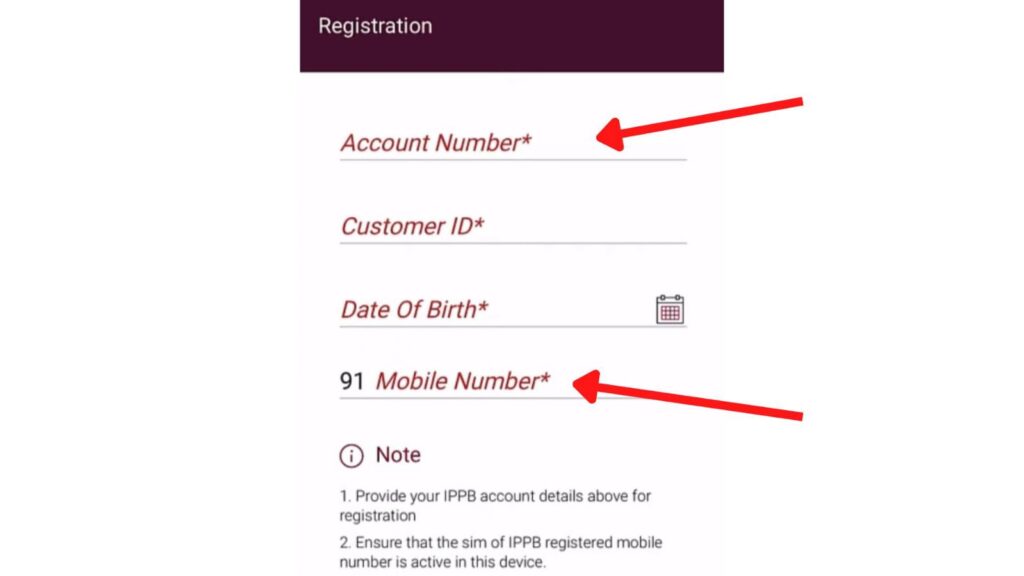
- Next, enter the ‘Account Number’ in the specified field.
- Next, enter the ‘Customer ID’ in the specified field.
- Next, select the ‘Date Of Birth’ from the Calander Symbol.
- Next, enter the ‘Mobile Number’ in the specified field.
- Next, tap on the ‘Register’ button.
- A new page will open.
ADVERTISEMENT
Step 3: Set the MPIN
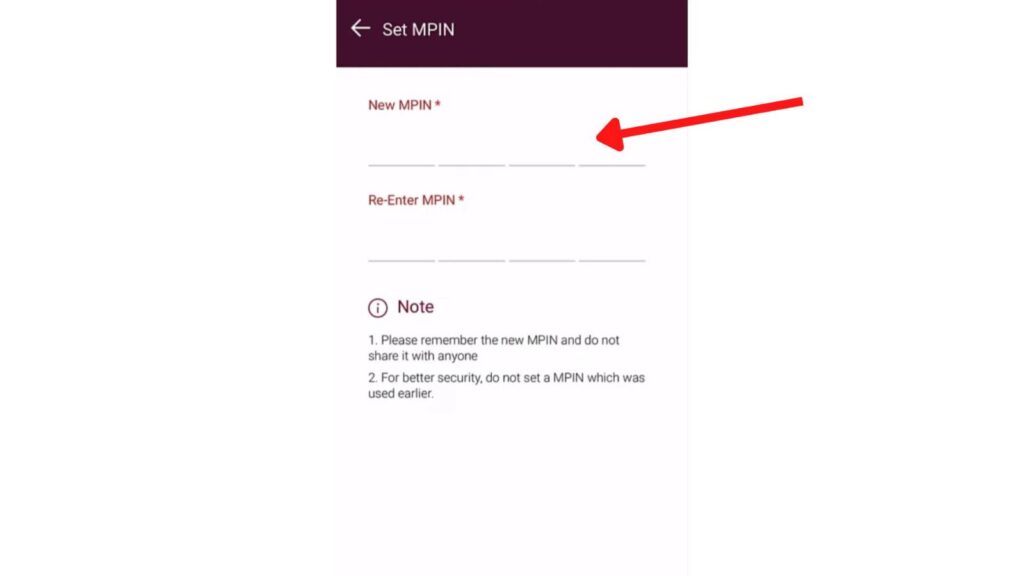
- Next, enter the ‘New MPIN’ in the specified field.
- Next, re-enter the same ‘MPIN’ in the specified field.
- Next, tap on the ‘Set MPIN’ button.
- A new page will open.
Step 4: Enter security answers
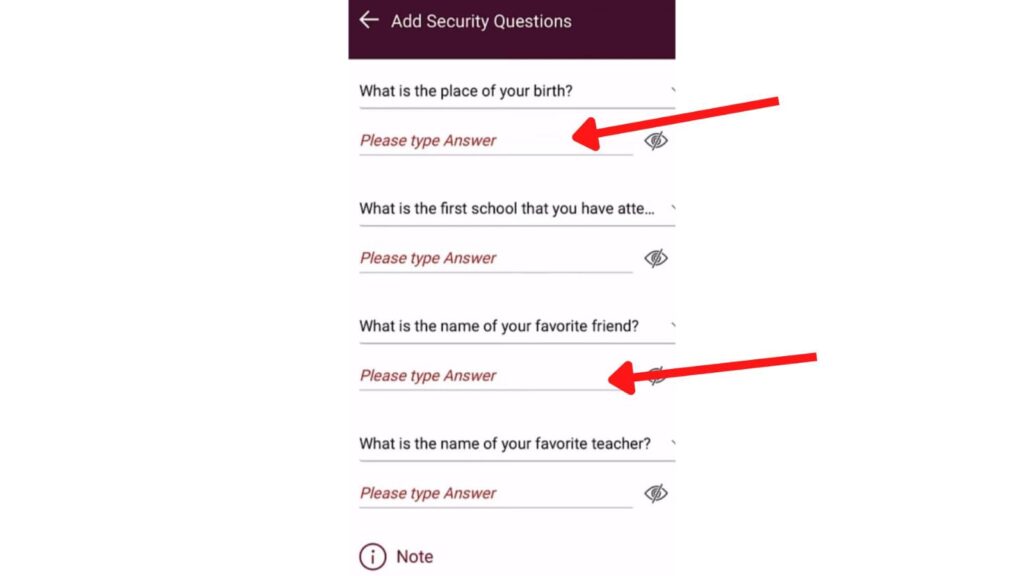
- Next, enter all the answers to the security questions in the specified fields.
- Next, tap on the ‘Submit’ button.
- A new page will open.
ADVERTISEMENT
Step 5: Complete the registration process
- An OTP will be sent to your registered mobile number.
- Next, enter the ‘OTP’ in the specified field. It will automatically get verified.
- A new page will open showing that the registration is done successfully.
The Registration on IPPB Mobile Banking will be done successfully through these steps.
By following these steps, you can easily register on the India Post Payments Bank (IPPB) mobile app.
You can then use the app to check your account balance and carry out various transactions.
More articles about Banking
- How To Know Your PNB Customer ID Online (In 4 Steps)

- How To Check KYC Status In SBI Online (Via Net Banking)

- How To Complete SBI eKYC Through Aadhaar Online (In 4 Steps)
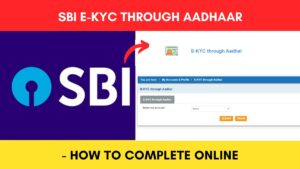
- How To Download PNB Account Statement Online (Via Portal & App)
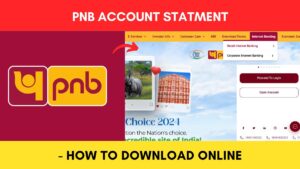
- How To Reset PNB Net Banking Password Online (In 6 Steps)

- How To Reset Axis Bank Net Banking Password Online (In 4 Steps)

(Disclaimer: The information provided in this article is for educational purposes only. The screenshots/logos used are the intellectual property of the respective owners. dreamtrixfinance.com neither endorses nor is affiliated with the brands/websites mentioned. This is not financial advice.)
