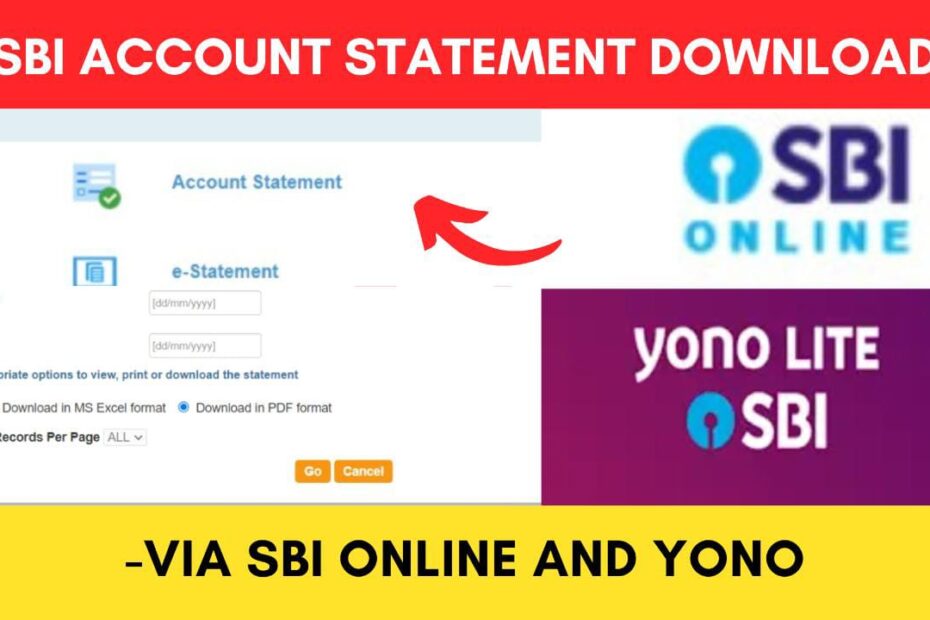An SBI account statement contains the records of all the transactions you do on your bank account for a period of time. This statement will provide you with information like the date, amount, and description for each of the transactions.
ADVERTISEMENT
There are various ways in which you can download your SBI account statement online.
In this article, you will get to know how to download your SBI account statement through the following processes,
Let’s see each of these points in detail.
Steps to download the SBI Account statement from SBI Online (Net Banking)
To download your SBI account statement online through net banking (SBI Online),
Step 1: Go to the official website of SBI Online
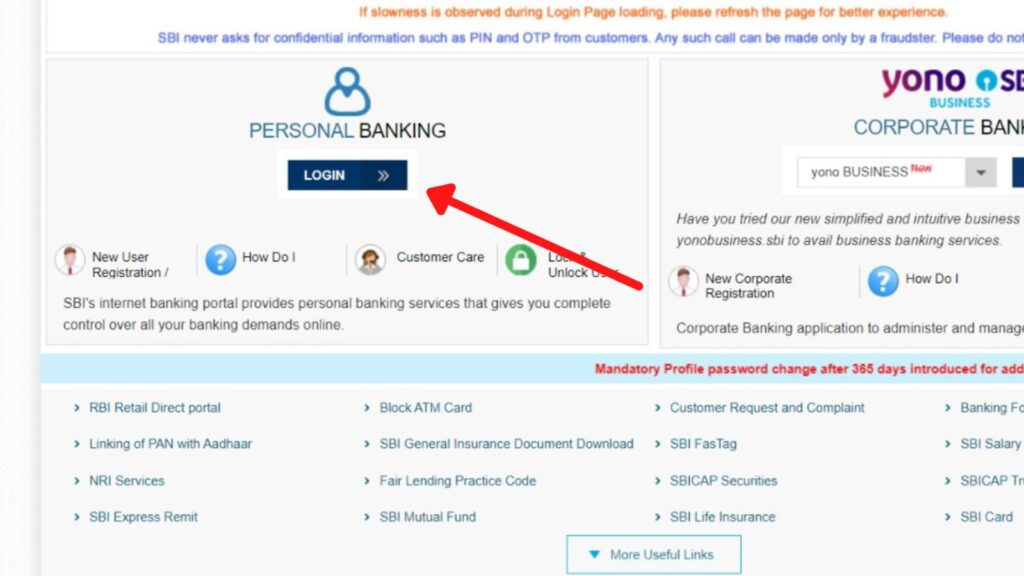
- First, go to the official website of SBI Internet Banking at onlinesbi.sbi
- Next, click on the ‘Login’ button under Personal Banking.
- Next, click on the ‘Continue to Login’ button.
- A new page opens up.
Step 2: Log in to your Internet Banking account
- On the new page, enter your internet banking username and password in the specified fields.
- Next, enter the captcha code and click the ‘Login’ button.
- An OTP will be sent to your registered mobile number.
- Enter it in the specified field and click the ‘Submit’ button.
- You will be logged in.
ADVERTISEMENT
Step 3: Select the ‘Account Statement’ option
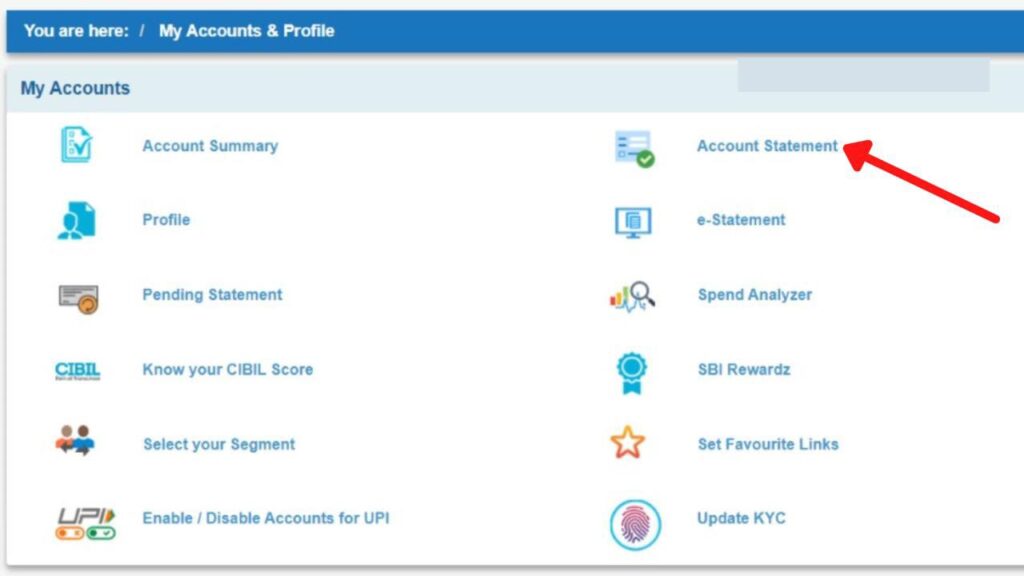
- Once logged in, click on the My Accounts & Profile tab.
- Next, click on the ‘Account Statement’ option.
- A new page will open up.
Step 4: Download your account statement
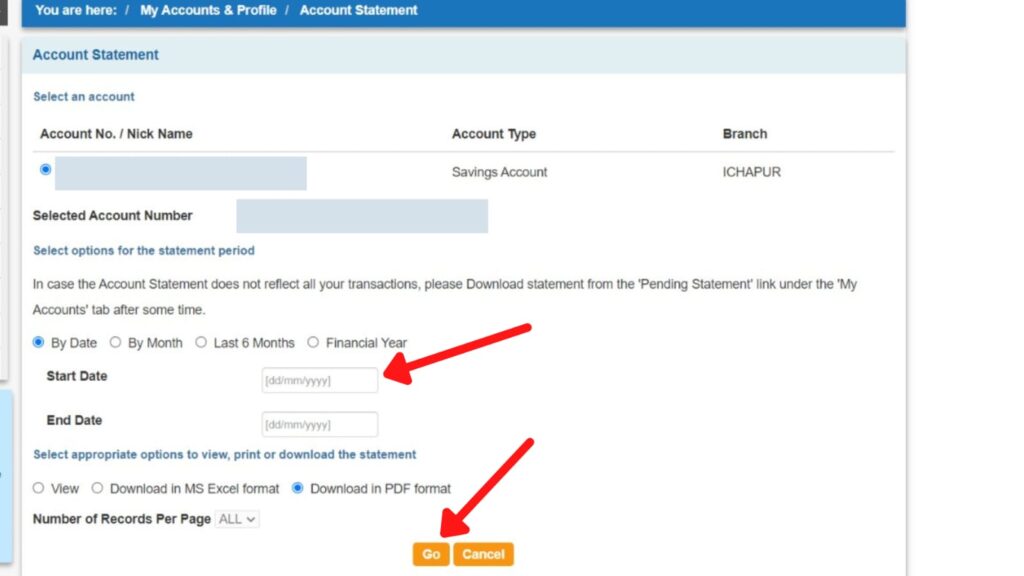
- Select your account number whose statement you want to download.
- Next, choose an option for the statement period (by date or by month, or by financial year).
- Next, select the ‘Download in PDF format’ option.
- Next, click on the ‘Go’ button
Your account statement will be downloaded as a PDF. You can take a printout of the PDF or save it for future use.
ADVERTISEMENT
By following these steps, you can easily download your SBI bank account statement online using the SBIOnline portal.
Steps to download SBI Account Statement from the Yono App
To download your SBI account statement online through Yono SBI,
Step 1: Open the ‘Yono SBI’ App
- Download the Yono app from the Play Store or App Store.
- Log in to the app using your Internet Banking Username and Password or MPIN.
- The dashboard will open up.
Step 2: Open the ‘Accounts’ option
- Next, click on the ‘Accounts’ option.
- Next, click on the account whose statement you want to download.
- A list of transactions will be displayed.
ADVERTISEMENT
Step 3: Download the account statement
- Now click on the small ‘cheque book’ icon at the top to download the statement as PDF.
- You can also click on the email icon to send the statement to your email.
- You can then download it from there.
- The format of your PDF password will then be displayed so that you can open the downloaded PDF.
By following the steps, you can download your account statement online using the SBI Yono app.
Steps to download SBI Account Statement from the Yono Lite App
To download your account statement online through Yono Lite,
Step 1: Open the ‘Yono Lite’ App
- Download the Yono Lite app from the Play Store or App Store.
- Log in to the app using your Internet Banking Username and Password or MPIN.
- The dashboard will open up.
Step 2: Open the ‘View/Download Statement’ option
- On the dashboard, click on the ‘My Account’ option.
- Next, click on the ‘View/Download Statement’ option.
- Now select the account whose statement you want to download.
ADVERTISEMENT
Step 3: Download your account statement
- Now, select the date range of your statement. (Max 12 months and max 150 transactions will be displayed).
- Click on the ‘Download’ button.
- Your account statement will be downloaded as a PDF.
The format of your PDF password will then be displayed so that you can open the downloaded PDF.
By following these steps, you can easily download your SBI account statement online using the Yono Lite app.
More articles about Banking
- How To Know Your PNB Customer ID Online (In 4 Steps)

- How To Check KYC Status In SBI Online (Via Net Banking)

- How To Complete SBI eKYC Through Aadhaar Online (In 4 Steps)
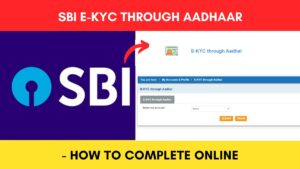
- How To Download PNB Account Statement Online (Via Portal & App)
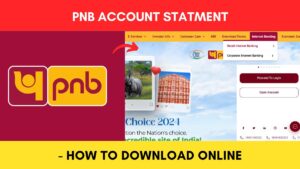
- How To Reset PNB Net Banking Password Online (In 6 Steps)

- How To Reset Axis Bank Net Banking Password Online (In 4 Steps)

(Disclaimer: The information provided in this article is for educational purposes only. The screenshots/logos used are the intellectual property of the respective owners. dreamtrixfinance.com neither endorses nor is affiliated with the brands/websites mentioned. This is not financial advice.)