If you have sent or is going to receive an item through India Post, you might want to track its status and location online. This will help you know when it will arrive, if it has been delayed, or if it has been lost or damaged.
India Post has made it easier to track your order or consignment online through their official website indiapost.gov.in.
ADVERTISEMENT
In this article, you will get to know how to track an order on India Post online,
Let’s see each of these points in detail.
Details required to track India Post order online
You will need any of the following details to track your India Post consignment online,
- Consignment number
- Reference number
ADVERTISEMENT
Steps to track India Post order online
To track an India Post consignment online,
Step 1: Go to the official website
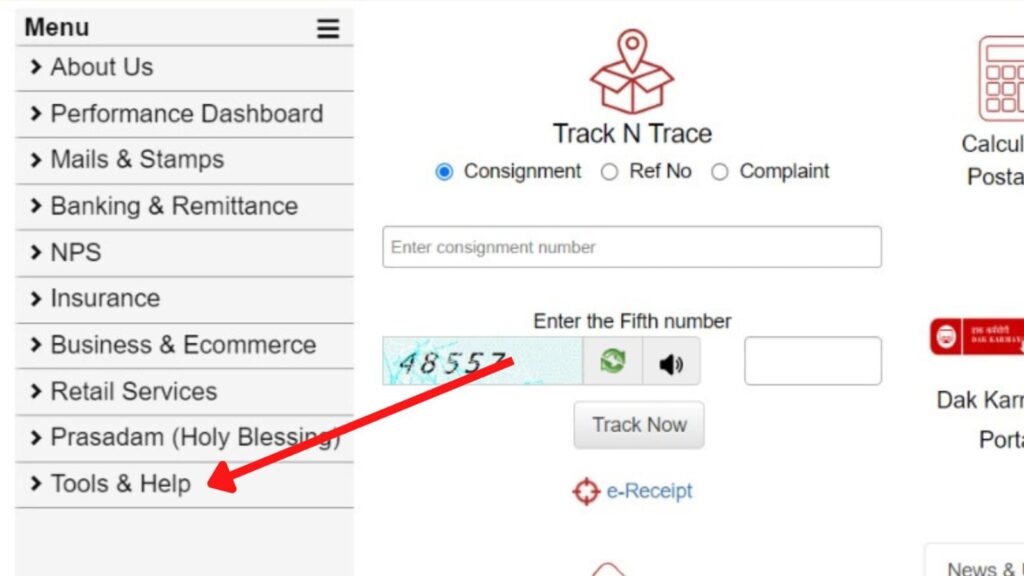
- First, go to the official website of India Post, indispost.gov.in.
- Next, under the menu, click on the ‘Tools and Help’ option.
- Next, click on the ‘Track N Trace’ option.
- The ‘Track Consignment’ page will open.
Step 2: Enter the consignment number
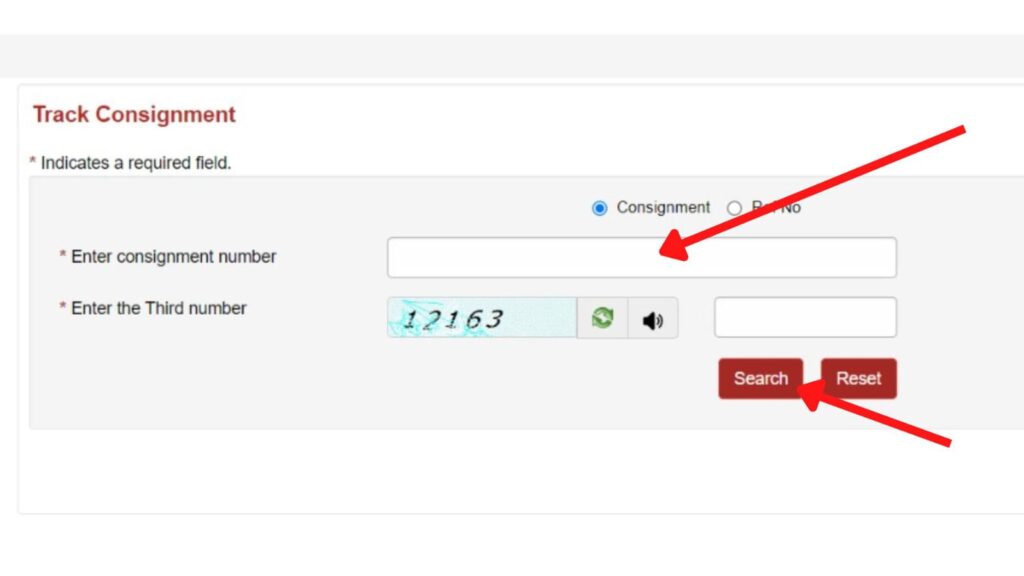
- You will get two options: Consignment Number and Ref. Number.
- Next, enter the number based on the option selected in the specified field.
- Next, enter the ‘Captcha Code’ in the specified field.
- Next, click on the ‘Search’ button.
ADVERTISEMENT
Step 3: Track consignment details
- All the information related to your consignment will be shown on the screen.
- From this, check the tracking information and other details that you need.
By following these steps, you can easily track your India Post consignment online through their official web portal indiapost.gov.in.
