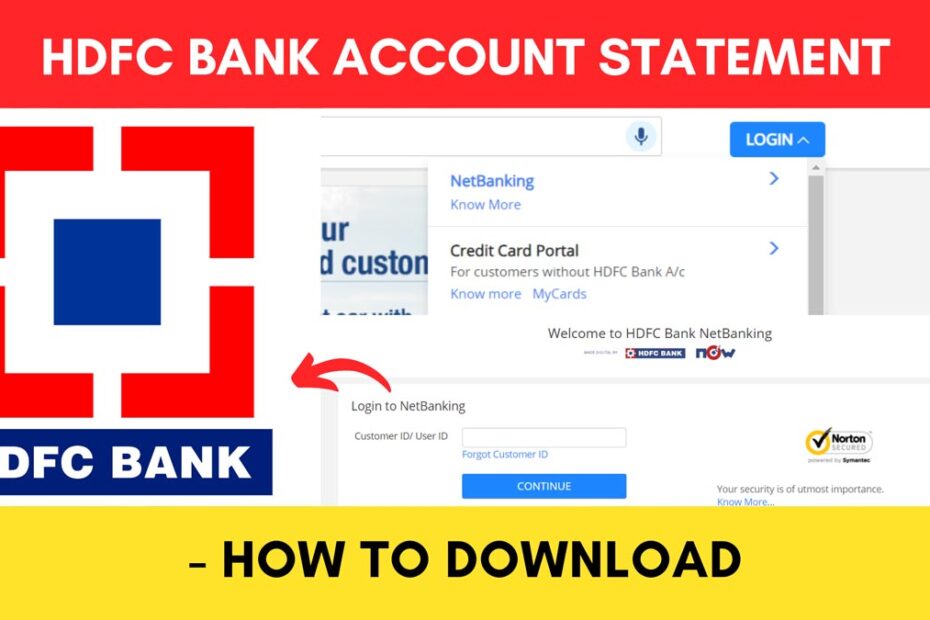We often need bank account statements for various purposes, including keeping track of your transactions, monitoring your expenses, and verifying payments.
HDFC Bank allows you to easily download your account statement online through their official banking portal at hdfcbank.com.
ADVERTISEMENT
In this article, you will get to know the following points about how to download HDFC Bank account statement,
Let’s see each of these points in detail.
Details required to download HDFC Bank Account Statement
You need the following details to download your account statement from the HDFC Bank netbanking portal,
- Registered mobile number.
- HDFC Internet banking username and password.
Steps to download HDFC Bank Account Statement online
To download HDFC bank account statement through their net banking portal,
Step 1: Go to the official HDFC Bank portal
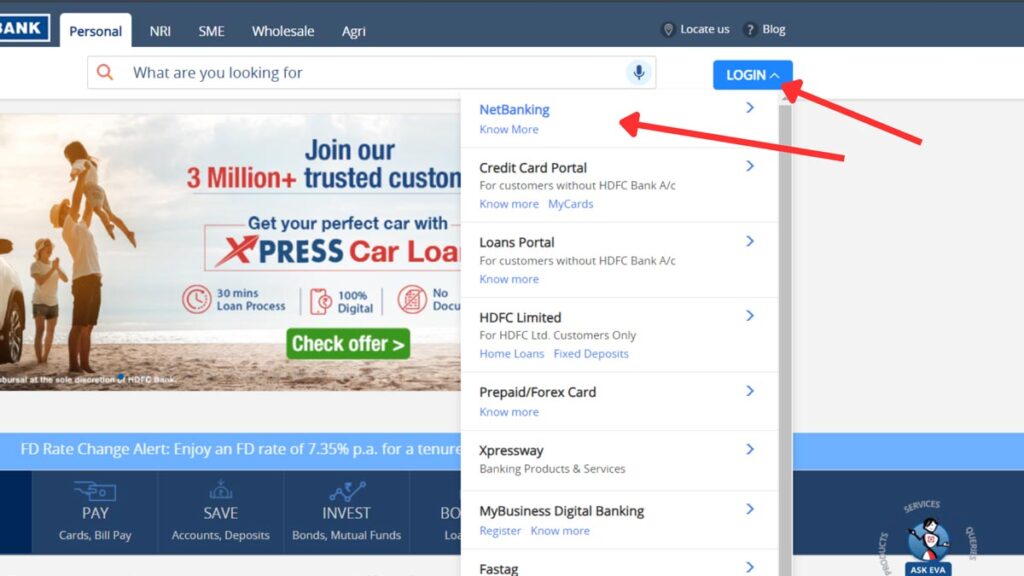
- First, go to the official website of HDFC Bank at hdfcbank.com.
- Next, tap on the ‘LOGIN’ button at the top of the screen.
- Next, tap on the ‘Net Banking’ option.
- A new screen will open.
Step 2: Login to the portal
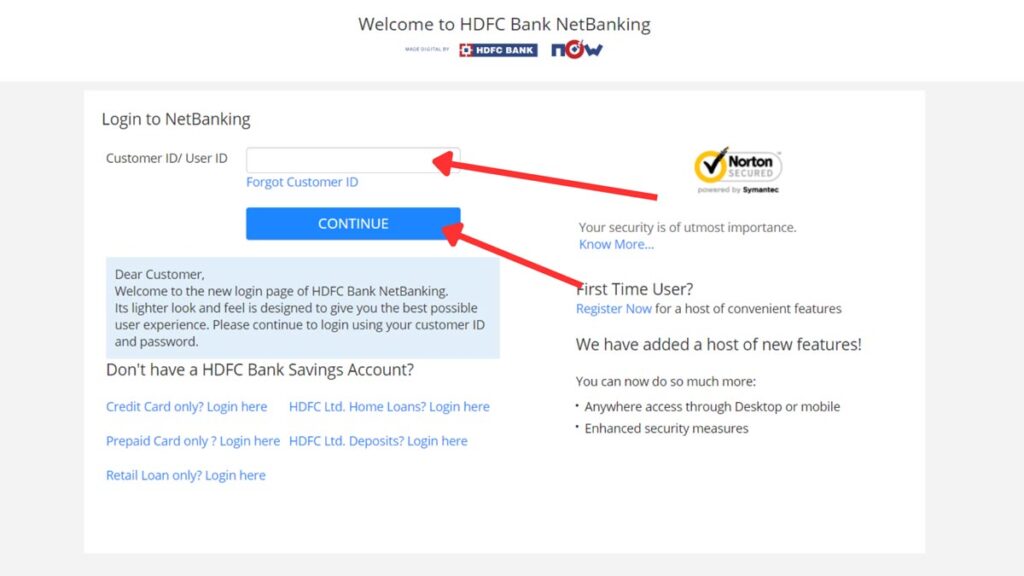
- Next, enter the ‘Customer ID/User ID’ in the specified field.
- Next, tap on the ‘Continue’ button.
- Next, enter the ‘Password/IPIN’ in the specified field.
- Next, tap on the ‘LOGIN’ button.
- You will be logged in.
ADVERTISEMENT
Step 3: Open the ‘Account Statement’ page
- Next, click on the ‘Enquire’ option.
- Next, click on the required duration of the statement you want (Eg: Current and previous month or Current and previous year).
- Next, select the ‘Select Type of Account’.
- Next, select the account whose statement you want to download from the ‘Select an Account’ field.
- Next, select the period for which you want to download the statement from the ‘Select Period’ field.
- Next, select the ‘From’ and ‘To’ dates from the specified fields.
- Next, tap on the ‘View’ button.
Step 4: Download your account statement
- All the details of the transaction will be shown on the screen.
- Next, click on the arrow under ‘Select Format’ option.
- Next, select the format in which you want to download the statement from the given options.
- Next, tap on the ‘Download’ button.
- The downloaded pdf will be shown on the screen.
The HDFC Bank account statement will be downloaded successfully.
By following these steps, you can easily download your account statement online through the official HDFC Bank website at hdfcbank.com.
Alternatively if you have your email ID linked to your bank account, you can opt for the service that will send you your monthly account statement to your email ID.
More articles about Banking
- How To Know Your PNB Customer ID Online (In 4 Steps)

- How To Check KYC Status In SBI Online (Via Net Banking)

- How To Complete SBI eKYC Through Aadhaar Online (In 4 Steps)
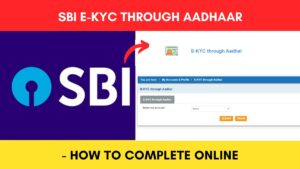
- How To Download PNB Account Statement Online (Via Portal & App)
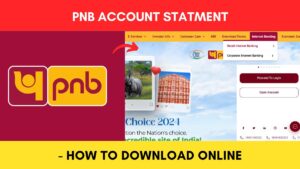
- How To Reset PNB Net Banking Password Online (In 6 Steps)

- How To Reset Axis Bank Net Banking Password Online (In 4 Steps)

(Disclaimer: The information provided in this article is for educational purposes only. The screenshots/logos used are the intellectual property of the respective owners. dreamtrixfinance.com neither endorses nor is affiliated with the brands/websites mentioned. This is not financial advice.)